Convert SDR to DWG
How to convert SDR drawing files to DWG format for use in AutoCAD and other CAD software.
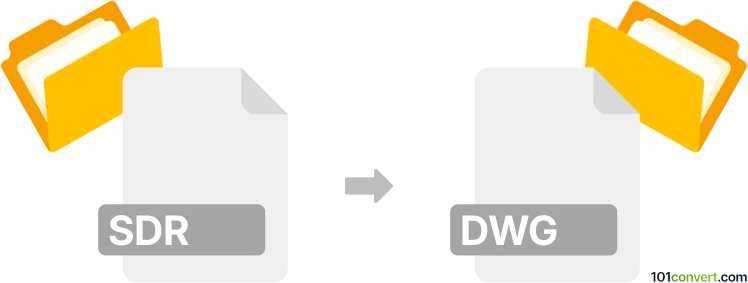
How to convert sdr to dwg file
- Other formats
- No ratings yet.
101convert.com assistant bot
1h
Understanding sdr and dwg file formats
SDR files are typically associated with Symphony Design Repository or SmartDraw drawing files. These files store vector-based graphics, diagrams, or design data. On the other hand, DWG is a widely used file format for AutoCAD and other CAD software, containing 2D and 3D design data.
Why convert sdr to dwg?
Converting SDR files to DWG format allows users to edit and share their designs in industry-standard CAD applications like AutoCAD. This is essential for collaboration, further editing, or integration into larger projects.
How to convert sdr to dwg
Direct conversion from SDR to DWG is not always straightforward, as most CAD software does not natively support SDR files. The process usually involves exporting the SDR file to a more common format (such as DXF or SVG), then converting that file to DWG.
Recommended software for conversion
- SmartDraw: If your SDR file is from SmartDraw, open it in SmartDraw and use File → Export → AutoCAD DXF. Then, use AutoCAD or a free converter to convert the DXF to DWG.
- AnyConv or Zamzar: These online converters can handle DXF to DWG conversion if you already have the file in DXF format.
- AutoCAD: Open the DXF file in AutoCAD and save it as a DWG file using File → Save As → DWG.
Step-by-step conversion process
- Open your SDR file in SmartDraw or the original application.
- Export the file as a DXF using File → Export → AutoCAD DXF.
- Open the DXF file in AutoCAD or use an online converter to convert it to DWG.
- Save the final file as a DWG for use in CAD applications.
Tips and considerations
- Check the exported DXF for accuracy before converting to DWG.
- Some formatting or layers may not transfer perfectly; manual adjustments may be needed.
- Always keep a backup of your original SDR file.
Conclusion
While there is no direct SDR to DWG converter, using SmartDraw to export to DXF and then converting to DWG with AutoCAD or an online tool is the most reliable workflow. This ensures your design data is preserved and compatible with industry-standard CAD software.
Note: This sdr to dwg conversion record is incomplete, must be verified, and may contain inaccuracies. Please vote below whether you found this information helpful or not.