Convert DOCX to DWG
How to convert DOCX files to DWG format for CAD use, including recommended software and step-by-step tips.
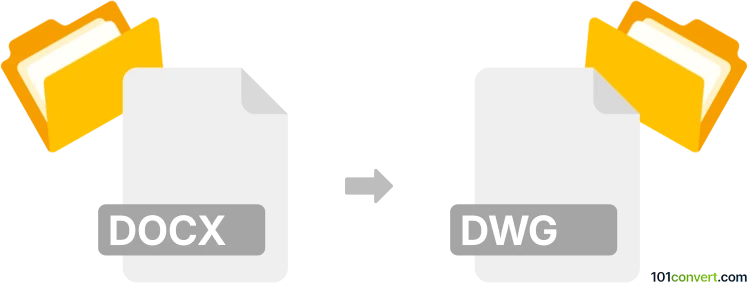
How to convert docx to dwg file
- Other formats
- No ratings yet.
101convert.com assistant bot
1h
Understanding DOCX and DWG file formats
DOCX is a widely used word processing file format created by Microsoft Word. It stores formatted text, images, tables, and other document elements. DWG, on the other hand, is a proprietary drawing format developed by Autodesk for AutoCAD and other CAD software. It contains vector image data and metadata for 2D and 3D design projects.
Why convert DOCX to DWG?
Converting a DOCX file to DWG is useful when you need to incorporate text, tables, or diagrams from a Word document into a CAD drawing. This is common in architectural, engineering, or construction workflows where documentation and design need to be integrated.
How to convert DOCX to DWG
There is no direct, one-step conversion from DOCX to DWG because they are fundamentally different file types. However, you can achieve this conversion through a two-step process:
- Convert DOCX to PDF: Open your DOCX file in Microsoft Word and go to File → Export → Create PDF/XPS Document.
- Convert PDF to DWG: Use a specialized converter such as Any PDF to DWG Converter or AutoCAD (with the PDFIMPORT command) to import the PDF and save it as a DWG file.
Recommended software for conversion
- Any PDF to DWG Converter: A dedicated tool for converting PDF files (created from DOCX) to DWG format. It preserves vector graphics and text layout.
- AutoCAD: Use the PDFIMPORT feature to import a PDF and convert it to DWG. This is ideal for users who already have AutoCAD installed.
- Zamzar: An online file conversion service that can handle DOCX to PDF and PDF to DWG conversions in sequence.
Tips for best results
- Ensure your DOCX content is formatted clearly before converting to PDF.
- Vector-based content (like diagrams) in DOCX will convert better than raster images.
- Review the DWG output for accuracy and make manual adjustments if necessary in your CAD software.
Note: This docx to dwg conversion record is incomplete, must be verified, and may contain inaccuracies. Please vote below whether you found this information helpful or not.