Convert 3DS to DWG
How to convert 3ds models to DWG format. Available 3ds to dwg converters.
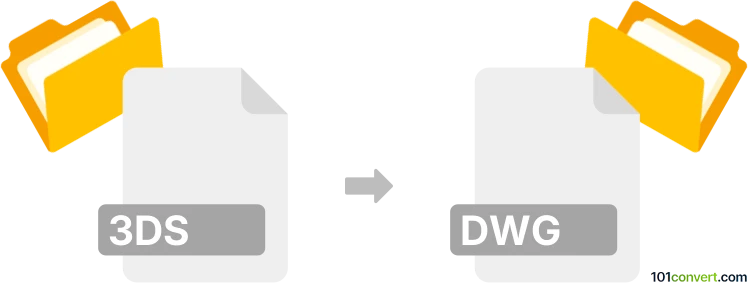
How to convert 3ds to dwg file
- 3D modeling
- No ratings yet.
You can import .3ds CAD graphics to AutoCAD and plenty of other CAD / 3D modeling tools and and save/export it as .dwg file. This might not work with every version of 3DS file format though, likely only programs from Autodesk support latest version of .3ds files and thus allow perfect 3ds to dwg conversion.
101convert.com assistant bot
3mos
Understanding 3DS and DWG file formats
The 3DS file format is a 3D model format used by Autodesk 3D Studio. It is widely used for 3D modeling, animation, and rendering. The format supports various features such as mesh data, material attributes, and camera settings, making it a popular choice for 3D artists and designers.
On the other hand, the DWG file format is a proprietary format used by AutoCAD, a leading software in computer-aided design (CAD). DWG files store design data, including vector image data and metadata, and are commonly used for architectural and engineering designs.
How to convert 3DS to DWG
Converting a 3DS file to a DWG file involves translating 3D model data into a format that can be used in CAD applications. This process is essential for architects and engineers who need to incorporate 3D models into their CAD designs.
Best software for 3DS to DWG conversion
One of the best software options for converting 3DS to DWG is Autodesk AutoCAD. AutoCAD provides robust tools for importing and exporting various file formats, including 3DS and DWG. To convert a 3DS file to DWG in AutoCAD, follow these steps:
- Open AutoCAD and go to File → Import.
- Select the 3DS file you wish to convert.
- Once the file is imported, go to File → Export → DWG.
- Choose the destination folder and save the file as a DWG.
Another excellent tool for this conversion is Autodesk 3ds Max, which can export 3DS files directly to DWG format. The process is similar, using the File → Export option to save the file as a DWG.
Conclusion
Converting 3DS files to DWG is a straightforward process with the right software. Both Autodesk AutoCAD and 3ds Max offer reliable solutions for this conversion, ensuring that your 3D models can be seamlessly integrated into CAD designs.
Suggested software and links: 3ds to dwg converters
This record was last reviewed some time ago, so certain details or software may no longer be accurate.
Help us decide which updates to prioritize by clicking the button.