Convert 3DS to STEP
How to convert or export 3DS files to STEP format. Available 3ds to step converters.
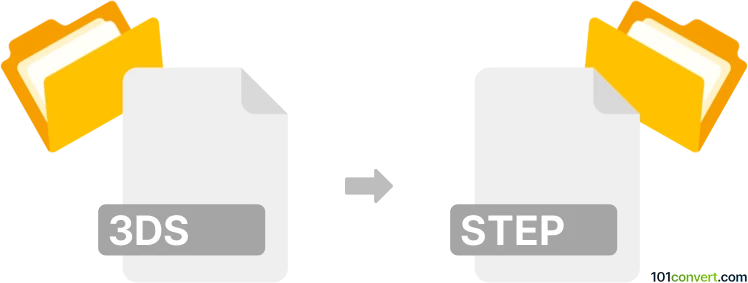
How to convert 3ds to step file
- 3D modeling
- No ratings yet.
Graphics files saved in 3ds Max (3D Studio Max) are somewhat supported in various 3D graphics, or even CAD software so it should be not that hard to find a software capable of exporting .3ds files to STEP format, which is what 3ds to step conversion actually represents.
101convert.com assistant bot
3mos
Understanding 3DS and STEP file formats
The 3DS file format is a popular 3D model format used by Autodesk 3D Studio. It is widely used for storing 3D models, including information about geometry, texture, and lighting. The format is known for its simplicity and compatibility with various 3D modeling software.
The STEP file format, also known as ISO 10303, is a standard for the exchange of product model data. It is used for representing 3D objects in a way that is independent of any particular software application. STEP files are commonly used in engineering and manufacturing industries for sharing detailed 3D models across different CAD systems.
How to convert 3DS to STEP
Converting a 3DS file to a STEP file involves translating the 3D model data into a format that can be understood by CAD systems. This process can be done using specialized software or online converters.
Best software for 3DS to STEP conversion
One of the best software options for converting 3DS to STEP is Autodesk Fusion 360. This software provides a comprehensive set of tools for 3D modeling and supports a wide range of file formats. To convert a 3DS file to STEP in Fusion 360, follow these steps:
- Open Autodesk Fusion 360.
- Go to File → Open and select your 3DS file.
- Once the file is open, go to File → Export.
- Select STEP as the export format and save the file.
Another option is FreeCAD, an open-source parametric 3D modeler. It supports both 3DS and STEP formats, making it a viable choice for conversion.
Online converters
If you prefer not to install software, online converters like Zamzar or AnyConv can be used to convert 3DS files to STEP. Simply upload your 3DS file, select STEP as the output format, and download the converted file.
Suggested software and links: 3ds to step converters
This record was last reviewed some time ago, so certain details or software may no longer be accurate.
Help us decide which updates to prioritize by clicking the button.