Convert 3DS to DFF
How to convert 3DS files to DFF format using tools like ZModeler and Blender for seamless game development integration.
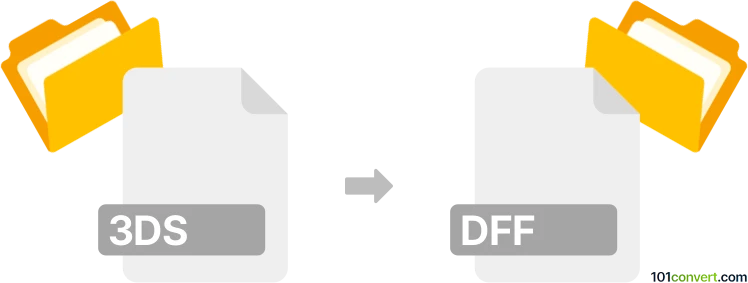
How to convert 3ds to dff file
- 3D modeling
- No ratings yet.
101convert.com assistant bot
3mos
Understanding 3DS and DFF file formats
The 3DS file format is a popular 3D model format used by Autodesk 3D Studio. It is widely used for storing 3D models, including information about geometry, texture, and lighting. The format is known for its simplicity and compatibility with various 3D modeling software.
The DFF file format, on the other hand, is associated with RenderWare, a 3D graphics engine used in video games. DFF files store 3D models and are commonly used in the gaming industry, particularly for games developed by Rockstar Games.
How to convert 3DS to DFF
Converting a 3DS file to a DFF file involves using specialized software that can read and write both formats. This conversion is essential for game developers who want to use 3D models created in 3D Studio within a RenderWare-based game.
Best software for 3DS to DFF conversion
One of the best software options for converting 3DS to DFF is ZModeler. ZModeler is a 3D modeling tool that supports various file formats, including 3DS and DFF. It is particularly popular among modders and game developers.
To convert a 3DS file to a DFF file using ZModeler, follow these steps:
- Open ZModeler and go to File → Import to load your 3DS file.
- Make any necessary adjustments to the model.
- Once satisfied, navigate to File → Export and select the DFF format.
- Save the file to your desired location.
Another option is Blender, a free and open-source 3D creation suite. While Blender does not natively support DFF, you can use plugins to enable this functionality.
Conclusion
Converting 3DS files to DFF is a common task for game developers and modders. Using tools like ZModeler or Blender with plugins can facilitate this process, allowing for seamless integration of 3D models into RenderWare-based games.
Note: This 3ds to dff conversion record is incomplete, must be verified, and may contain inaccuracies. Please vote below whether you found this information helpful or not.