Convert 3DS to C4D
How to convert 3ds to c4d. Converting 3ds Max to CINEMA 4D. Available 3ds to c4d converters.
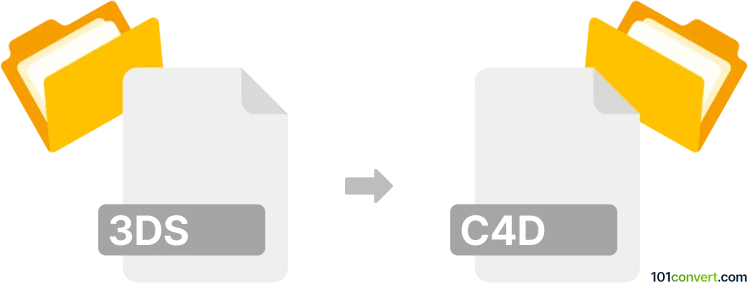
How to convert 3ds to c4d file
- 3D modeling
- No ratings yet.
If you do not have access to CINEMA 4D software, your only option would be to use some of the 3rd party conversion utilities, such as PolyTrans|CAD+DCC to convert your 3ds Max graphics to C4D format. Both of these formats are proprietary, so your options in this case for 3ds to c4d conversion are somewhat limited.
101convert.com assistant bot
3mos
Understanding 3DS and C4D file formats
The 3DS file format is a popular 3D model format used by Autodesk 3D Studio. It is widely used for storing 3D models, including information about geometry, texture, and lighting. The C4D file format, on the other hand, is native to Maxon's Cinema 4D software, which is a powerful tool for 3D modeling, animation, and rendering. C4D files store complex 3D scenes, including models, animations, and textures.
How to convert 3DS to C4D
Converting a 3DS file to a C4D file allows you to take advantage of Cinema 4D's advanced features. The conversion process involves importing the 3DS file into Cinema 4D and saving it in the C4D format.
Best software for 3DS to C4D conversion
The best software for converting 3DS to C4D is Cinema 4D itself. Here’s how you can perform the conversion:
- Open Cinema 4D.
- File → Open and select your 3DS file.
- Once the file is imported, go to File → Save As.
- Choose the C4D format and save your file.
Another option is to use Autodesk 3ds Max to export the 3DS file to a format that Cinema 4D can import, such as FBX, and then save it as a C4D file.
Suggested software and links: 3ds to c4d converters
This record was last reviewed some time ago, so certain details or software may no longer be accurate.
Help us decide which updates to prioritize by clicking the button.