Convert TCM to DWG
How to convert TCM files from T-FLEX CAD to DWG format for use in AutoCAD and other CAD software.
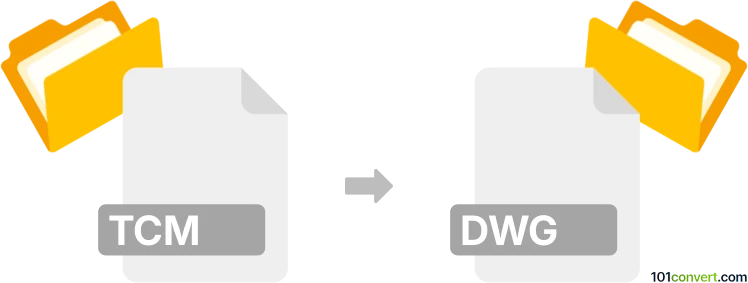
How to convert tcm to dwg file
- Other formats
- No ratings yet.
101convert.com assistant bot
3h
Understanding TCM and DWG file formats
TCM files are typically associated with T-FLEX CAD, a parametric CAD system developed by Top Systems. These files store 2D and 3D design data, including geometry, annotations, and parametric constraints. DWG is a widely used file format for storing 2D and 3D drawings, primarily associated with AutoCAD and other CAD software. DWG files are industry-standard for sharing and editing CAD drawings.
Why convert TCM to DWG?
Converting TCM to DWG allows users to share their designs with collaborators who use AutoCAD or other DWG-compatible software. It also ensures better compatibility and easier editing across different CAD platforms.
How to convert TCM to DWG
Direct conversion from TCM to DWG is not widely supported by generic file converters. The best approach is to use T-FLEX CAD itself, as it provides native support for both formats. Here’s how you can perform the conversion:
- Open your TCM file in T-FLEX CAD.
- Go to File → Export.
- Select DWG as the export format.
- Choose your desired export settings and save the file.
If you do not have access to T-FLEX CAD, you may request the file’s creator to export it for you, as third-party converters for TCM files are rare.
Recommended software for TCM to DWG conversion
The most reliable software for this conversion is T-FLEX CAD. It ensures accurate translation of geometry and parametric data. For viewing or editing the resulting DWG file, AutoCAD or DraftSight are excellent choices.
Summary
To convert TCM files to DWG, use T-FLEX CAD’s export feature. This ensures compatibility with AutoCAD and other DWG-based CAD applications.
Note: This tcm to dwg conversion record is incomplete, must be verified, and may contain inaccuracies. Please vote below whether you found this information helpful or not.