Convert TCM to ASAT
How to convert TCM files to ASAT format using Siemens NX or Teamcenter with integrated CAD tools.
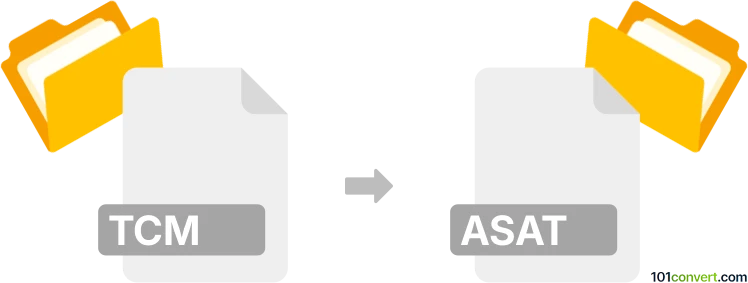
How to convert tcm to asat file
- Other formats
- No ratings yet.
101convert.com assistant bot
2mos
Understanding TCM and ASAT file formats
The TCM file format is primarily associated with Teamcenter, a product lifecycle management (PLM) software. TCM files are used to store various types of data related to product design and manufacturing processes. These files are essential for managing complex product information and ensuring seamless collaboration across different teams.
On the other hand, the ASAT file format is used by Spatial's ACIS modeling software. ASAT files are ASCII text files that store 3D model data, including geometry, topology, and attributes. They are widely used in CAD applications for exchanging 3D models between different software platforms.
How to convert TCM to ASAT
Converting a TCM file to an ASAT file involves extracting the 3D model data from the TCM file and saving it in the ASAT format. This process may require specialized software that can read TCM files and export them as ASAT files.
Best software for TCM to ASAT conversion
One of the best software options for converting TCM files to ASAT files is Siemens NX. Siemens NX is a powerful CAD/CAM/CAE software that supports a wide range of file formats, including TCM and ASAT. To perform the conversion, follow these steps:
- Open the TCM file in Siemens NX.
- Navigate to the File menu and select Export.
- Choose ASAT as the export format.
- Save the file to your desired location.
Another option is to use Teamcenter integrated with a CAD software that supports ASAT export. This setup allows you to manage your TCM files within Teamcenter and export them to ASAT format using the integrated CAD tools.
Note: This tcm to asat conversion record is incomplete, must be verified, and may contain inaccuracies. Please vote below whether you found this information helpful or not.