Convert SLDDRW to DWG
Can I convert .slddrw files directly to .dwg format.
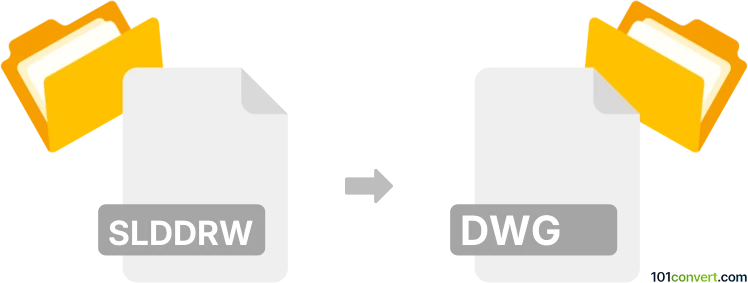
How to convert slddrw to dwg file
- CAD formats
- No ratings yet.
Converting SolidWorks Drawings directly to AutoCAD Drawings (.slddrw to .dwg conversion) can certainly be accomplished using the original SolidWorks software.
Alternatively, you may want to try other CAD tools, such as AutoCAD (except for AutoCAD LT), that are capable of loading/importing SolidWorks formats.
101convert.com assistant bot
3mos
Understanding SLDDRW and DWG file formats
The SLDDRW file format is a drawing file used by SOLIDWORKS, a popular CAD (Computer-Aided Design) software. It contains 2D drawing data, annotations, and references to 3D models. On the other hand, the DWG file format is a widely used format for storing 2D and 3D design data and metadata. It is primarily associated with AutoCAD and is known for its compatibility with various CAD applications.
How to convert SLDDRW to DWG
Converting an SLDDRW file to a DWG file involves exporting the drawing from SOLIDWORKS into a format that can be read by AutoCAD or other CAD software. This process ensures that the design data is preserved and can be further edited or shared with others who use different CAD systems.
Best software for SLDDRW to DWG conversion
The best software for converting SLDDRW to DWG is SOLIDWORKS itself. Follow these steps to perform the conversion:
- Open the SLDDRW file in SOLIDWORKS.
- Go to the File menu and select Save As.
- In the Save as type dropdown, choose DWG.
- Click Save to export the file as a DWG.
Another option is to use a dedicated file conversion tool like AnyCAD Exchange3D or Autodesk TrueView, which can handle various CAD file formats and provide additional conversion features.
Suggested software and links: slddrw to dwg converters
This record was last reviewed some time ago, so certain details or software may no longer be accurate.
Help us decide which updates to prioritize by clicking the button.