Convert EMN to DWG
How to convert EMN PCB outline files to DWG CAD drawings using the best software solutions.
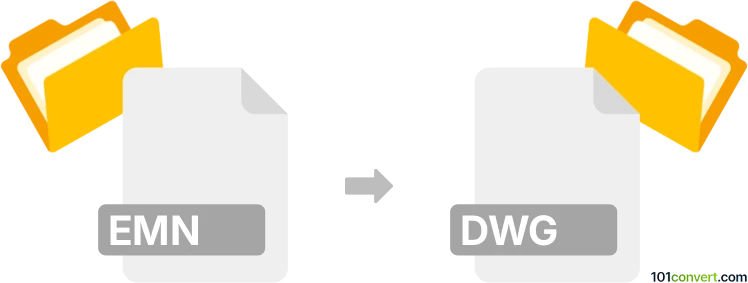
How to convert emn to dwg file
- Other formats
- No ratings yet.
101convert.com assistant bot
1h
Understanding the EMN and DWG file formats
EMN files are Mentor Graphics Neutral files, commonly used in the electronics industry for exchanging PCB (Printed Circuit Board) mechanical outline data. These files are typically paired with EMP files and are used to transfer board shape, component placement, and other mechanical information between ECAD and MCAD systems.
DWG is a widely used AutoCAD Drawing file format developed by Autodesk. It stores 2D and 3D design data and is the standard for CAD drawings in architecture, engineering, and construction.
Why convert EMN to DWG?
Converting EMN to DWG allows engineers and designers to use PCB mechanical data in popular CAD applications like AutoCAD, making it easier to integrate electronic and mechanical design workflows.
How to convert EMN to DWG
Direct conversion from EMN to DWG is not natively supported by most CAD software. However, specialized ECAD-MCAD collaboration tools can perform this conversion. The typical process involves importing the EMN file into a supported application and then exporting or saving the data as a DWG file.
Recommended software for EMN to DWG conversion
- Autodesk Fusion 360: Import the EMN file using the File → Open or File → Import function, then export the design as a DWG using File → Export → DWG.
- SolidWorks (with CircuitWorks add-in): Import the EMN file, then use File → Save As and select DWG as the output format.
- Altium Designer: Import the EMN file, then use File → Export to save as DWG if the option is available.
For users without access to these tools, online converters are rare due to the specialized nature of EMN files. Using professional ECAD or MCAD software is recommended for accurate conversion.
Tips for successful conversion
- Ensure you have both the EMN and EMP files, as some software requires both for a complete import.
- Check the exported DWG in AutoCAD or a compatible viewer to verify all mechanical data is preserved.
- Update your software to the latest version for improved compatibility and features.
Note: This emn to dwg conversion record is incomplete, must be verified, and may contain inaccuracies. Please vote below whether you found this information helpful or not.