Convert PIN to DWG
How to convert Micrografx Designer PIN files to DWG for use in AutoCAD and other CAD software.
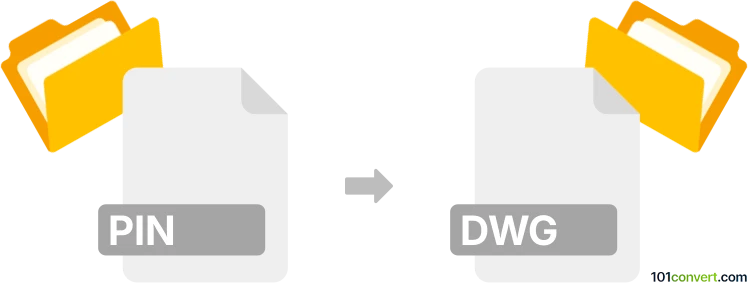
How to convert pin to dwg file
- Other formats
- No ratings yet.
101convert.com assistant bot
3h
Understanding PIN and DWG file formats
PIN files are typically associated with Micrografx Designer, a vector graphics editor popular in the 1990s and early 2000s. These files store vector drawings, diagrams, and illustrations. On the other hand, DWG is a widely used file format for AutoCAD and other CAD (Computer-Aided Design) software, containing 2D and 3D design data.
Why convert PIN to DWG?
Converting a PIN file to DWG allows you to use legacy vector graphics in modern CAD applications, facilitating editing, sharing, and integration with architectural or engineering workflows.
How to convert PIN to DWG
Direct conversion from PIN to DWG is not natively supported by most software. The process usually involves an intermediate step:
- Open the PIN file in CorelDRAW (CorelDRAW supports importing Micrografx Designer files).
- Go to File → Export and choose a vector format such as DXF (Drawing Exchange Format), which is compatible with AutoCAD.
- Open the exported DXF file in AutoCAD or another CAD program.
- In AutoCAD, use File → Save As and select DWG as the output format.
Recommended software for PIN to DWG conversion
- CorelDRAW: Best for opening and exporting Micrografx Designer (PIN) files.
- AutoCAD: Industry standard for working with DWG files and converting from DXF.
- AnyConv or Zamzar: Online converters may support PIN to DXF or other vector formats, but results may vary.
Tips for successful conversion
- Check the integrity of the drawing after each conversion step.
- Some complex elements or effects may not transfer perfectly; manual adjustments may be needed.
- Always keep a backup of the original PIN file.
Note: This pin to dwg conversion record is incomplete, must be verified, and may contain inaccuracies. Please vote below whether you found this information helpful or not.