Convert 3DMF to DWG
How to convert 3DMF 3D models to DWG CAD files using MeshLab, Blender, and AutoCAD.
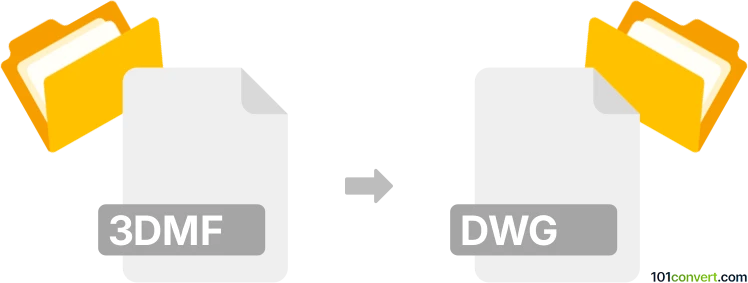
How to convert 3dmf to dwg file
- Other formats
- No ratings yet.
101convert.com assistant bot
2h
Understanding 3dmf and dwg file formats
3DMF (QuickDraw 3D Metafile) is a 3D graphics file format developed by Apple for storing three-dimensional models, scenes, and related data. It was widely used in the 1990s for 3D modeling and visualization on Macintosh systems. DWG is a proprietary binary file format used for storing two and three-dimensional design data and metadata, primarily in AutoCAD and other CAD software. DWG is one of the most popular formats for CAD drawings in engineering, architecture, and design.
Why convert 3dmf to dwg?
Converting 3DMF files to DWG format allows users to bring legacy 3D models into modern CAD workflows. This is essential for editing, sharing, or further developing designs using industry-standard CAD tools like AutoCAD.
How to convert 3dmf to dwg
Direct conversion from 3DMF to DWG is not widely supported due to the age and rarity of the 3DMF format. The most reliable method involves a two-step process:
- Convert 3DMF to a more common 3D format such as OBJ or STL using a 3D modeling tool that supports 3DMF import (e.g., MeshLab or Blender with plugins).
- Import the intermediate file (OBJ/STL) into a CAD program like Autodesk AutoCAD or Autodesk Fusion 360, then export or save as DWG.
Recommended software for conversion
- MeshLab: Free and open-source, supports 3DMF import and export to OBJ/STL. (meshlab.net)
- Blender: Free 3D modeling software, may require plugins for 3DMF support. (blender.org)
- Autodesk AutoCAD: Industry-standard CAD software for opening OBJ/STL and exporting to DWG. (autodesk.com)
Step-by-step conversion process
- Open your 3DMF file in MeshLab or Blender.
- Export the model as File → Export Mesh As → OBJ (or STL).
- Open the exported OBJ/STL file in AutoCAD or Fusion 360.
- Export or save the file as File → Save As → DWG.
Tips and considerations
- Check the integrity of the 3D model after each conversion step.
- Some complex 3DMF features may not translate perfectly to DWG.
- Always keep backup copies of your original files.
Note: This 3dmf to dwg conversion record is incomplete, must be verified, and may contain inaccuracies. Please vote below whether you found this information helpful or not.