Convert PDD to DWG
How to convert PDD image files to DWG CAD format using Photoshop, GIMP, Scan2CAD, or AutoCAD.
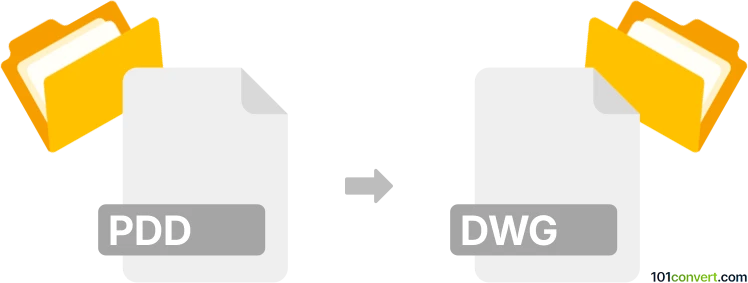
How to convert pdd to dwg file
- Other formats
- No ratings yet.
101convert.com assistant bot
11h
Understanding the pdd and dwg file formats
PDD is a proprietary image file format used by Adobe PhotoDeluxe, an older photo editing software. PDD files store raster images, layers, and editing information, similar to Photoshop's PSD format. DWG, on the other hand, is a widely used CAD (Computer-Aided Design) file format developed by Autodesk for storing 2D and 3D design data, commonly used in AutoCAD and other CAD applications.
Why convert pdd to dwg?
Converting a PDD image to DWG is useful when you need to use a raster image as a reference or background in CAD software, or when you want to trace or vectorize the image for technical drawings.
How to convert pdd to dwg
Direct conversion from PDD to DWG is not natively supported by most software. The process typically involves two steps:
- Convert PDD to a common image format (such as PNG, JPEG, or BMP) using an image editor like Adobe Photoshop or GIMP.
- Import and vectorize the image in a CAD program (such as AutoCAD or Scan2CAD), then save or export as DWG.
Step-by-step conversion process
- Open your PDD file in Adobe Photoshop or GIMP.
- Go to File → Save As and choose a standard image format like PNG or BMP.
- Open Scan2CAD or AutoCAD.
- Import the saved image file.
- Use the software's vectorization or tracing tools to convert the raster image to vector lines.
- Save or export the result as a DWG file via File → Save As or File → Export.
Best software for pdd to dwg conversion
- Adobe Photoshop or GIMP for opening and converting PDD files to standard image formats.
- Scan2CAD – specialized in converting raster images to DWG/DXF vector files with advanced tracing options.
- AutoCAD – allows importing images and manual tracing for precise vectorization.
Tips for best results
- Use high-resolution images for better vectorization accuracy.
- Clean up the image in Photoshop or GIMP before importing to CAD software.
- Adjust vectorization settings in Scan2CAD or AutoCAD for optimal line detection.
Note: This pdd to dwg conversion record is incomplete, must be verified, and may contain inaccuracies. Please vote below whether you found this information helpful or not.