Convert WMF to DWG
How to convert WMF graphics to DWG CAD files, including recommended software and step-by-step instructions.
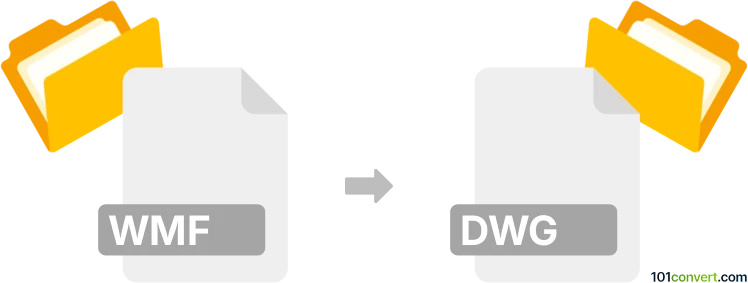
How to convert wmf to dwg file
- Other formats
- No ratings yet.
101convert.com assistant bot
1h
Understanding WMF and DWG file formats
WMF (Windows Metafile) is a graphics file format developed by Microsoft for storing vector and bitmap-based images. It is commonly used for clip art, illustrations, and simple graphics in Windows applications.
DWG (Drawing) is a proprietary file format used by AutoCAD and other CAD software for storing two and three-dimensional design data and metadata. It is widely used in engineering, architecture, and construction industries.
Why convert WMF to DWG?
Converting WMF to DWG allows you to use vector graphics or illustrations from Windows applications in professional CAD environments. This is useful for integrating diagrams, logos, or other graphics into technical drawings or design projects.
How to convert WMF to DWG
There are several methods to convert WMF files to DWG format. The most reliable way is to use specialized conversion software or online converters that support both formats.
Recommended software for WMF to DWG conversion
- AutoCAD: AutoCAD can import WMF files and save them as DWG. To do this, use Insert → Import to bring in the WMF, then File → Save As to export as DWG.
- Any DWG Converter: This dedicated tool supports batch conversion from WMF to DWG and offers various customization options.
- Online Convert (online-convert.com): A web-based solution for quick conversions without installing software. Simply upload your WMF file and select DWG as the output format.
Step-by-step conversion using AutoCAD
- Open AutoCAD.
- Go to Insert → Import and select your WMF file.
- Adjust the placement and scale as needed.
- Once imported, go to File → Save As and choose DWG as the file type.
Tips for successful conversion
- Check the quality of the imported graphics; some details may need manual adjustment.
- Use vector-based WMF files for best results, as bitmap elements may not convert cleanly.
- Always review the DWG output in your CAD software to ensure accuracy.
Note: This wmf to dwg conversion record is incomplete, must be verified, and may contain inaccuracies. Please vote below whether you found this information helpful or not.