Convert WMF to DST
How to convert WMF vector images to DST embroidery files using top digitizing software.
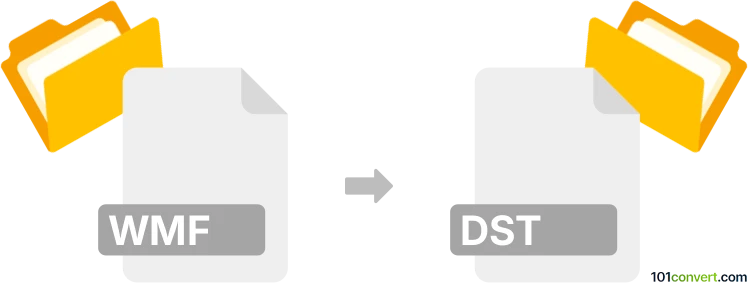
How to convert wmf to dst file
- Other formats
- No ratings yet.
101convert.com assistant bot
2h
Understanding WMF and DST file formats
WMF (Windows Metafile) is a graphics file format developed by Microsoft for storing vector and bitmap-based images. It is commonly used for clip art, diagrams, and illustrations in Windows applications.
DST (Tajima Embroidery Format) is a proprietary file format used by embroidery machines, particularly those made by Tajima. DST files contain stitch commands and machine instructions for creating embroidery designs.
Why convert WMF to DST?
Converting a WMF file to DST is essential when you want to use a vector graphic or illustration as an embroidery pattern. This process involves translating the image into a series of stitches that an embroidery machine can interpret.
How to convert WMF to DST
Direct conversion from WMF to DST is not straightforward, as it requires digitizing the vector image into embroidery stitches. The process typically involves two steps:
- Import the WMF file into embroidery digitizing software.
- Digitize the image, assigning stitch types, directions, and densities, then export as DST.
Best software for WMF to DST conversion
The most reliable way to convert WMF to DST is by using professional embroidery digitizing software. Here are some top choices:
- Wilcom Embroidery Studio: Import your WMF file, use the Auto-Digitize or Manual Digitize tools, then go to File → Export → Tajima DST.
- Embird: Open the WMF in the Studio module, digitize the design, and export as DST via File → Save As.
- Ink/Stitch (Inkscape extension): Import WMF into Inkscape, use Ink/Stitch to assign stitch parameters, then Extensions → Ink/Stitch → Embroider and save as DST.
Note: Automatic digitizing may not always yield perfect results. Manual adjustment and expertise are often required for high-quality embroidery output.
Tips for successful conversion
- Clean up and simplify your WMF artwork before importing.
- Use high-contrast, well-defined shapes for better stitch results.
- Test the DST file on your embroidery machine before full production.
Note: This wmf to dst conversion record is incomplete, must be verified, and may contain inaccuracies. Please vote below whether you found this information helpful or not.