Convert DRW to DWG
How can I convert .drw files to .dwg format.
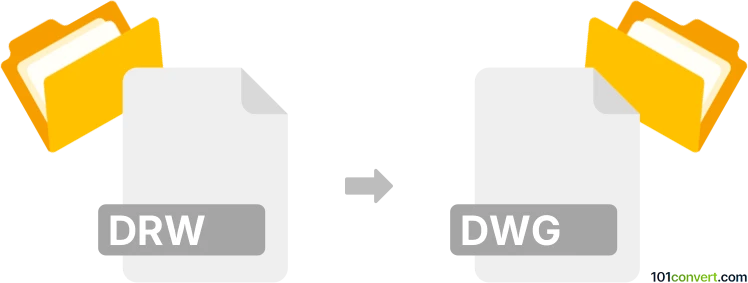
How to convert drw to dwg file
- CAD formats
- No ratings yet.
Attempts to convert .drw to .dwg are most likely associated with transforming vector graphics data (drawings) contained in one of several known .drw file types (most of them related to various drawing files) to AutoCAD's .dwg format (AutoCAD Drawing).
This conversion, no matter to what specific drawing file type it relates, can be done in numerous programs and utilities. It depends, however, on how each individual .drw format is supported.
101convert.com assistant bot
3mos
Understanding DRW and DWG file formats
The DRW file format is commonly associated with drawing files created by various CAD software, such as CorelDRAW or PTC Creo. These files contain vector graphics and design elements used in engineering and design projects. On the other hand, the DWG file format is a widely used format for storing two and three-dimensional design data and metadata. It is the native format for several CAD applications, including AutoCAD.
Why convert DRW to DWG?
Converting DRW to DWG is essential for ensuring compatibility with a broader range of CAD software. DWG files are more universally accepted and can be easily shared and edited across different platforms, making them ideal for collaborative projects.
Best software for DRW to DWG conversion
One of the best software options for converting DRW to DWG is AutoCAD. If you have access to the original software that created the DRW file, you can often export it directly to DWG. For example, in CorelDRAW, you can use the File → Export → DWG option. Alternatively, AnyCAD Exchange3D is a reliable third-party converter that supports a wide range of file formats, including DRW and DWG.
Steps to convert DRW to DWG using AutoCAD
- Open the DRW file in the original software or a compatible viewer.
- Navigate to the File menu and select Export or Save As.
- Choose DWG as the output format.
- Adjust any settings as needed and click Save or Export.
Conclusion
Converting DRW files to DWG format is a straightforward process that enhances compatibility and collaboration in design projects. Using software like AutoCAD or AnyCAD Exchange3D ensures a smooth conversion process.
Suggested software and links: drw to dwg converters
This record was last reviewed some time ago, so certain details or software may no longer be accurate.
Help us decide which updates to prioritize by clicking the button.