Convert VSX to DWG
How to convert VSX Visio stencils to DWG CAD files and discover the best tools for accurate conversion.
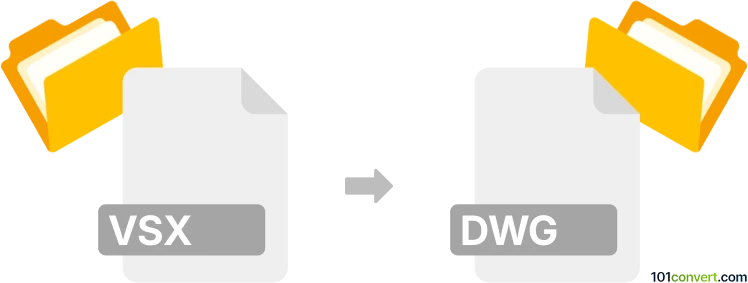
How to convert vsx to dwg file
- Other formats
- No ratings yet.
101convert.com assistant bot
2h
Understanding VSX and DWG file formats
VSX is an XML-based file format used by Microsoft Visio for saving stencils, which are collections of shapes and objects used in diagramming. These files are primarily used for sharing and reusing custom shapes in Visio projects.
DWG is a proprietary binary file format developed by Autodesk for storing two- and three-dimensional design data and metadata. It is widely used in CAD (Computer-Aided Design) applications, especially AutoCAD, for architectural, engineering, and construction drawings.
Why convert VSX to DWG?
Converting VSX to DWG allows users to utilize Visio-created shapes and diagrams in CAD environments. This is particularly useful for professionals who need to integrate Visio diagrams into architectural or engineering workflows that rely on DWG files.
How to convert VSX to DWG
Direct conversion from VSX to DWG is not natively supported by most software. The typical process involves two steps:
- Open the VSX file in Microsoft Visio.
- Export or save the diagram as a supported intermediary format, such as DXF or DWG, if available.
To do this in Visio:
- Open your VSX file in Visio.
- Go to File → Save As or File → Export.
- Select AutoCAD Drawing (*.dwg) as the output format.
- Choose the desired DWG version and save the file.
If your version of Visio does not support direct DWG export, you can first export to DXF and then use a CAD application like AutoCAD or a free converter to convert DXF to DWG.
Best software for VSX to DWG conversion
- Microsoft Visio: The most reliable tool for opening VSX files and exporting to DWG or DXF.
- AnyConv or Zamzar: Online converters that may support VSX to DWG conversion, though results can vary.
- AutoCAD: For converting intermediary DXF files to DWG if needed.
Tips for successful conversion
- Check the compatibility of your Visio version with DWG export.
- Review the exported DWG file in a CAD viewer to ensure all elements are preserved.
- Consider cleaning up your Visio diagram before export to avoid conversion errors.
Note: This vsx to dwg conversion record is incomplete, must be verified, and may contain inaccuracies. Please vote below whether you found this information helpful or not.