Convert VSX to JPG
How to convert VSX Visio stencil files to JPG images using Visio or online tools.
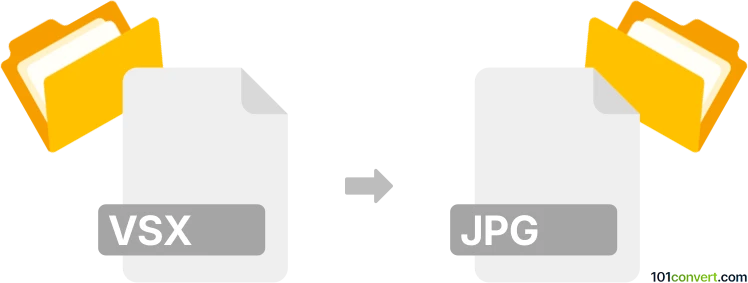
How to convert vsx to jpg file
- Other formats
- No ratings yet.
101convert.com assistant bot
3h
Understanding VSX and JPG file formats
VSX is a file format used by Microsoft Visio for saving XML-based stencil files. These files contain shapes, symbols, and objects that can be used in Visio diagrams. JPG (or JPEG) is a widely used raster image format known for its efficient compression and compatibility with most devices and software.
Why convert VSX to JPG?
Converting a VSX file to JPG allows you to share Visio diagrams as standard images, making them accessible to users without Visio and suitable for embedding in documents, presentations, or websites.
How to convert VSX to JPG
Since VSX is a Visio-specific format, the most reliable way to convert it to JPG is by using Microsoft Visio itself or a compatible viewer. Here’s how you can do it:
- Open your VSX file in Microsoft Visio.
- Go to File → Open and select your VSX file.
- Once the file is open, navigate to File → Export.
- Choose Change File Type and select JPEG File Interchange Format (*.jpg).
- Click Save As, choose your destination folder, and save the file.
Best software for VSX to JPG conversion
- Microsoft Visio – The most accurate and feature-rich option for opening and exporting VSX files.
- Lucidchart – An online diagramming tool that can import Visio files and export diagrams as JPG images.
- Online converters – Websites like Zamzar or CloudConvert may support VSX to JPG conversion, but results can vary and may require you to first convert VSX to VSDX or another supported format.
Tips for successful conversion
- Ensure all shapes and elements are visible before exporting.
- Adjust the resolution or image quality settings if available for better output.
- If you don’t have Visio, try using a free trial or an online converter that supports VSX files.
Note: This vsx to jpg conversion record is incomplete, must be verified, and may contain inaccuracies. Please vote below whether you found this information helpful or not.