Convert IGES to DWG
How to convert iges to dwg. Available iges to dwg converters.
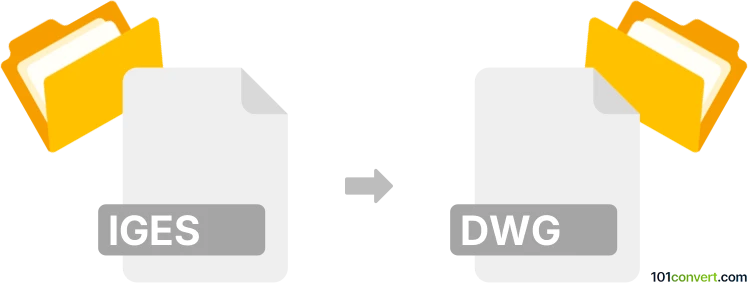
How to convert iges to dwg file
- 3D modeling
- No ratings yet.
iges to dwg conversion essentially describes the export of IGES 3D graphics to DWG format. IGES/IGS is a common ASCII CAD format and most of the modern CAD programs support it and offen allow further export to other formats, including DWG. This might actually just create a 2D view (slice) of a 3D model.
101convert.com assistant bot
2mos
Understanding IGES and DWG file formats
The IGES (Initial Graphics Exchange Specification) file format is a standard for exchanging 3D models and CAD data between different software applications. It is widely used in industries such as automotive, aerospace, and engineering for sharing complex designs.
The DWG file format is a proprietary format developed by Autodesk for its AutoCAD software. It is one of the most popular formats for storing 2D and 3D design data and is widely used in architecture, engineering, and construction.
How to convert IGES to DWG
Converting an IGES file to a DWG file involves using specialized software that can read and translate the data from one format to the other. This process is essential for ensuring compatibility and maintaining the integrity of the design data.
Best software for IGES to DWG conversion
One of the best software options for converting IGES to DWG is Autodesk AutoCAD. AutoCAD provides robust tools for importing IGES files and saving them as DWG files. To perform the conversion, follow these steps:
- Open AutoCAD.
- Go to File → Open and select the IGES file you want to convert.
- Once the file is open, go to File → Export → DWG.
- Choose the desired location and save the file as a DWG.
Another excellent tool is SolidWorks, which also supports IGES to DWG conversion. The process is similar, involving opening the IGES file and exporting it as a DWG.
Suggested software and links: iges to dwg converters
This record was last reviewed some time ago, so certain details or software may no longer be accurate.
Help us decide which updates to prioritize by clicking the button.