Convert IGES to STL
How to convert iges to stl. Exporting IGES files to STL format. Available iges to stl converters.
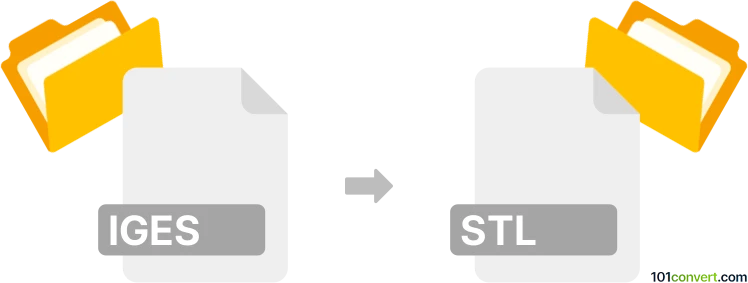
How to convert iges to stl file
- 3D modeling
- No ratings yet.
Many CAD programs support both the IGES and STL format, which means that it should not be difficult to export or convert iges to stl. Such iges to stl conversion is usually done for 3D printing purposes - Stereo lithography.
101convert.com assistant bot
2mos
Understanding IGES and STL file formats
The IGES (Initial Graphics Exchange Specification) file format is a widely used standard for exchanging 3D models and CAD data between different software applications. It is primarily used in engineering and manufacturing industries to share complex designs and geometries.
On the other hand, the STL (Stereolithography) file format is a popular format for 3D printing and computer-aided design. It represents the surface geometry of a 3D object without any color, texture, or other attributes. STL files are widely used for rapid prototyping and 3D printing due to their simplicity and ease of use.
How to convert IGES to STL
Converting an IGES file to an STL file involves translating the 3D model data into a format suitable for 3D printing. This process can be accomplished using various software tools that support both file formats.
Best software for IGES to STL conversion
One of the best software options for converting IGES to STL is Autodesk Fusion 360. This powerful CAD software provides a comprehensive set of tools for 3D modeling and file conversion. To convert an IGES file to STL in Fusion 360, follow these steps:
- Open Autodesk Fusion 360 and import your IGES file by selecting File → Open.
- Once the file is loaded, navigate to File → Export.
- Select STL as the export format and choose your desired settings.
- Click OK to save the STL file to your computer.
Another excellent tool for this conversion is FreeCAD, an open-source parametric 3D modeler. It supports both IGES and STL formats and offers a straightforward conversion process.
Conclusion
Converting IGES files to STL is essential for preparing 3D models for printing. By using software like Autodesk Fusion 360 or FreeCAD, you can easily perform this conversion and ensure your designs are ready for the next stage of production.
Suggested software and links: iges to stl converters
This record was last reviewed some time ago, so certain details or software may no longer be accurate.
Help us decide which updates to prioritize by clicking the button.