Convert SLDREVTBT to DWG
How to convert SolidWorks sldrevtbt revision table templates to DWG format for use in AutoCAD.
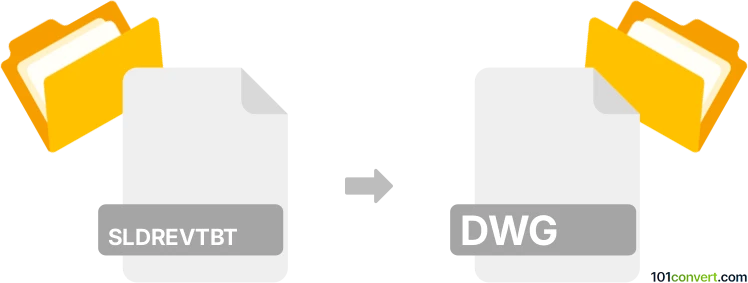
How to convert sldrevtbt to dwg file
- Other formats
- No ratings yet.
101convert.com assistant bot
8h
Understanding sldrevtbt and dwg file formats
SLDREVTBT is a proprietary file format associated with SolidWorks, a popular 3D CAD (Computer-Aided Design) software. These files typically store revision table templates used in engineering drawings, helping teams track changes and revisions efficiently.
DWG is a widely used file format for 2D and 3D drawings, primarily associated with AutoCAD and other CAD applications. DWG files are the industry standard for sharing and editing design data in engineering, architecture, and construction.
Why convert sldrevtbt to dwg?
Converting an sldrevtbt file to dwg format allows users to utilize revision table templates from SolidWorks in AutoCAD or other DWG-compatible CAD software. This is useful for teams working across different CAD platforms or for archiving and sharing revision data in a universally accepted format.
How to convert sldrevtbt to dwg
Direct conversion from sldrevtbt to dwg is not natively supported by most CAD software, as sldrevtbt files are template files, not standard drawing files. However, you can follow these steps to achieve the conversion:
- Open the sldrevtbt file in SolidWorks by creating a new drawing and applying the revision table template.
- Once the revision table is visible in your drawing, go to File → Save As and choose DWG as the output format.
- Adjust export settings as needed to ensure the revision table is included in the DWG file.
- Open the resulting DWG file in AutoCAD or any compatible viewer to verify the conversion.
Best software for sldrevtbt to dwg conversion
The most reliable software for this conversion is SolidWorks itself, as it natively supports both the sldrevtbt template and DWG export. For viewing and editing the resulting DWG file, AutoCAD or DraftSight are excellent choices.
- SolidWorks: Open the template, apply it to a drawing, and export as DWG.
- AutoCAD: Open and edit the exported DWG file.
- DraftSight: A free alternative for viewing and editing DWG files.
Summary
While there is no direct one-step converter for sldrevtbt to dwg, using SolidWorks to apply the template to a drawing and exporting as DWG is the most effective method. This ensures your revision tables are accurately transferred for use in other CAD environments.
Note: This sldrevtbt to dwg conversion record is incomplete, must be verified, and may contain inaccuracies. Please vote below whether you found this information helpful or not.