Convert DGN to DWG
How to convert MicroStation DNG CAD files to Autodesk AutoCAD DWG format. Available dng to dwg converters.
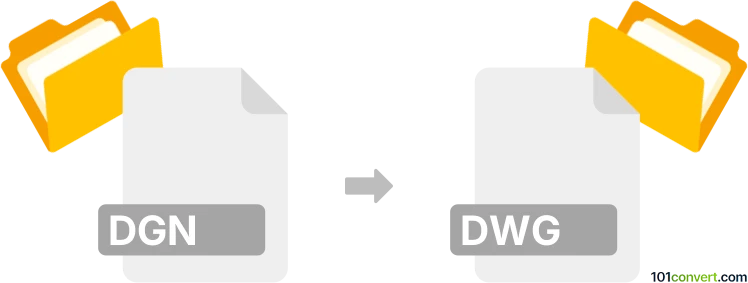
How to convert dgn to dwg file
- CAD formats
- No ratings yet.
CAD designs in MicroStation DGN format can be imported to Autodesk AutoCAD through the the "dgnimport" command. Such dgn to dwg conversion might be possible using standard import function in latest versions of AutoCAD. You can also find some 3rd party utilities that are created solely for the purpose of DGN to DWG/DXF conversion.
101convert.com assistant bot
3mos
Understanding DGN and DWG file formats
The DGN file format is primarily used by MicroStation and other CAD software for design and engineering purposes. It is a vector image format that allows for the creation and storage of complex designs and models. On the other hand, the DWG file format is widely used in AutoCAD and other CAD applications. It is a binary file format that contains vector image data and metadata, making it a popular choice for architects, engineers, and designers.
How to convert DGN to DWG
Converting a DGN file to a DWG file can be essential for compatibility with different CAD software. Here are the steps to perform this conversion:
Using Bentley MicroStation
One of the best software options for converting DGN to DWG is Bentley MicroStation. Follow these steps:
- Open the DGN file in MicroStation.
- Go to the File menu and select Export.
- Choose DWG as the export format.
- Configure any additional settings as needed and click Save.
Using Autodesk AutoCAD
Another option is to use Autodesk AutoCAD for the conversion:
- Open AutoCAD and use the File menu to select Open.
- Import the DGN file.
- Once the file is open, go to File → Save As and select DWG as the file type.
- Save the file to complete the conversion.
Online converters
If you prefer not to use software, there are online converters available that can perform the conversion. Websites like Zamzar and AnyConv offer DGN to DWG conversion services. Simply upload your DGN file, select DWG as the output format, and download the converted file.
Suggested software and links: dgn to dwg converters
This record was last reviewed some time ago, so certain details or software may no longer be accurate.
Help us decide which updates to prioritize by clicking the button.