Convert DGN to STEP
How to convert dgn to step. Available dgn to step converters.
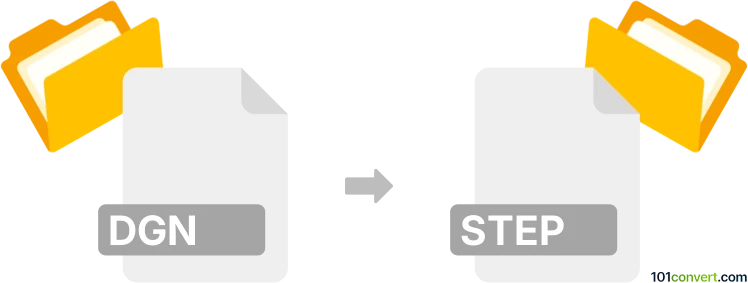
How to convert dgn to step file
- CAD formats
- No ratings yet.
MicroStation design files (.dgn) are still supported in plenty of other CAD/CAM programs either by default or via special plugins, so you should have no trouble in importing them, processing them and exporting them to other formats should you need it, for example to ISO STEP product data (.stp, .step) files via dgn to step conversion.
101convert.com assistant bot
2mos
Understanding DGN and STEP file formats
The DGN file format is primarily used in the field of computer-aided design (CAD) and is associated with Bentley Systems' MicroStation software. It is a design file format used for creating and managing complex engineering projects, including architecture, construction, and infrastructure design.
On the other hand, the STEP file format, also known as ISO 10303, is a widely used standard for the exchange of product model data. It is used to represent 3D objects in a way that can be easily shared and understood across different CAD systems, making it ideal for collaborative engineering projects.
How to convert DGN to STEP
Converting a DGN file to a STEP file involves translating the design data into a format that can be universally understood by various CAD applications. This process is essential for ensuring compatibility and facilitating collaboration between different software platforms.
Best software for DGN to STEP conversion
One of the best software options for converting DGN to STEP is Bentley MicroStation. This software provides robust tools for handling DGN files and offers export options to various formats, including STEP. To perform the conversion, you can follow these steps:
- Open the DGN file in Bentley MicroStation.
- Navigate to the File menu.
- Select Export and then choose STEP as the target format.
- Follow the prompts to complete the export process.
Another excellent tool for this conversion is Autodesk AutoCAD, which also supports DGN files and can export them to STEP format. The process is similar, involving opening the DGN file and using the File → Export → STEP options.
Suggested software and links: dgn to step converters
This record was last reviewed some time ago, so certain details or software may no longer be accurate.
Help us decide which updates to prioritize by clicking the button.