Convert M3D to DWG
How to convert m3d 3D model files to dwg CAD format using recommended software and best practices.
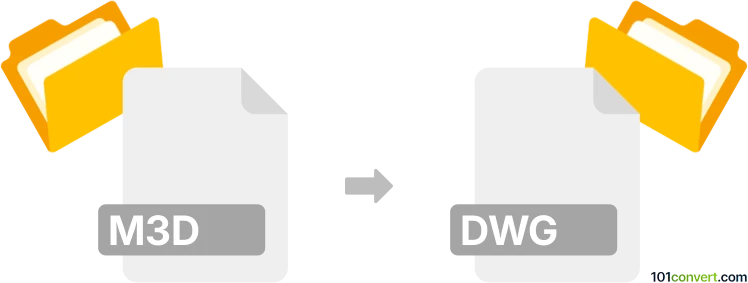
How to convert m3d to dwg file
- Other formats
- No ratings yet.
101convert.com assistant bot
3h
Understanding the m3d and dwg file formats
M3D files are 3D model files commonly associated with Visual Components or Alibre Design software. They store three-dimensional geometry, textures, and sometimes animation data for use in simulation, design, or visualization projects.
DWG is a widely used file format for AutoCAD and other CAD applications. It stores 2D and 3D design data, including vector graphics, layouts, and metadata, making it a standard for architectural and engineering drawings.
Why convert m3d to dwg?
Converting m3d to dwg allows you to use 3D models created in specialized modeling software within mainstream CAD applications like AutoCAD. This is essential for collaboration, further editing, or integration into larger design projects.
How to convert m3d to dwg
Direct conversion from m3d to dwg is not always straightforward, as most CAD software does not natively support the m3d format. The typical workflow involves exporting the m3d file to an intermediary format (such as STEP, IGES, or STL), then importing that file into a CAD program and saving it as a dwg.
Recommended software for conversion
- Alibre Design: If your m3d file is from Alibre, open the file and use File → Export → STEP or File → Export → IGES. Then, import the exported file into AutoCAD or another CAD program and use File → Save As → DWG.
- Visual Components: For m3d files from Visual Components, use File → Export → STEP or File → Export → IGES. Then, open the exported file in AutoCAD or compatible software and save as dwg.
- Autodesk AutoCAD: AutoCAD can import STEP or IGES files. Use File → Open to import, then File → Save As → DWG.
- Online converters: Some online services like AnyConv or Zamzar may support intermediary format conversion, but always check compatibility and privacy policies.
Tips for successful conversion
- Check if your m3d file contains only geometry or also textures/animations, as these may not transfer to dwg.
- Always verify the resulting dwg file for accuracy and completeness after conversion.
- Keep backup copies of your original files before converting.
Summary
To convert m3d to dwg, export the m3d file to a common CAD format like STEP or IGES using the original software, then import and save as dwg in AutoCAD or similar CAD software. This ensures compatibility and preserves as much of the original model data as possible.
Note: This m3d to dwg conversion record is incomplete, must be verified, and may contain inaccuracies. Please vote below whether you found this information helpful or not.