Convert M3D to GIF
How to convert M3D 3D model files to animated GIFs using Blender, GIMP, and online tools.
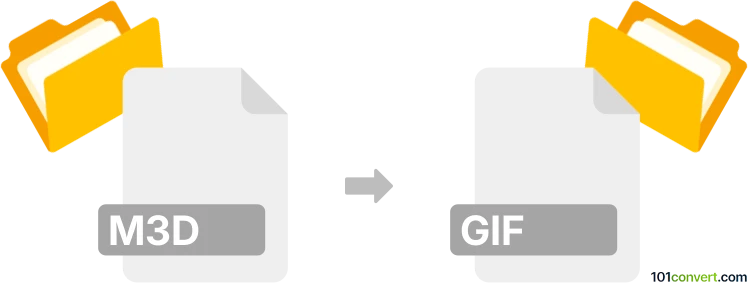
How to convert m3d to gif file
- Other formats
- No ratings yet.
101convert.com assistant bot
10h
Understanding the m3d and gif file formats
M3D is a 3D model file format commonly used for storing three-dimensional objects, including mesh data, textures, and sometimes animation. It is often associated with 3D modeling software and game engines. GIF (Graphics Interchange Format), on the other hand, is a widely used raster image format that supports simple animations and is ideal for sharing short, looping visuals on the web.
Why convert m3d to gif?
Converting an M3D file to a GIF is useful when you want to showcase a 3D model as a simple animated image, for example, to display a rotating preview of the model on a website or in a presentation. GIFs are easy to share and view, even on devices that do not support 3D rendering.
How to convert m3d to gif
Direct conversion from M3D to GIF is not typically supported by most software, as these formats serve very different purposes. The process usually involves two main steps:
- Export or render the M3D model as a sequence of images or a video: Use a 3D modeling tool to open your M3D file and render the desired animation (such as a rotation) to a series of images (PNG, JPG) or a video (MP4, AVI).
- Convert the image sequence or video to GIF: Use a GIF creation tool to assemble the images or convert the video into an animated GIF.
Recommended software for m3d to gif conversion
- Blender (Free, Windows/Mac/Linux): Import your M3D file, animate or rotate the model, and render the animation as an image sequence or video. Then, use Blender's Video Sequence Editor or export the frames for GIF creation.
- GIMP (Free, Windows/Mac/Linux): Import the rendered image sequence and use File → Open as Layers, then File → Export As → GIF to create an animated GIF.
- Online converters: After rendering your animation to a video or image sequence, use online tools like ezgif.com to convert to GIF easily.
Step-by-step example using Blender and ezgif.com
- Open your M3D file in Blender.
- Create a simple animation (e.g., rotate the model).
- Render the animation as an image sequence (PNG or JPG).
- Go to ezgif.com and upload your image sequence.
- Adjust settings and create your GIF.
- Download the resulting GIF for use.
Conclusion
While there is no direct one-step converter from M3D to GIF, using 3D modeling software like Blender to render your model and then assembling the output into a GIF with GIMP or an online tool is the most effective workflow.
Note: This m3d to gif conversion record is incomplete, must be verified, and may contain inaccuracies. Please vote below whether you found this information helpful or not.