Convert M3D to SVG
How to convert M3D 3D model files to SVG vector graphics using Blender or FreeCAD.
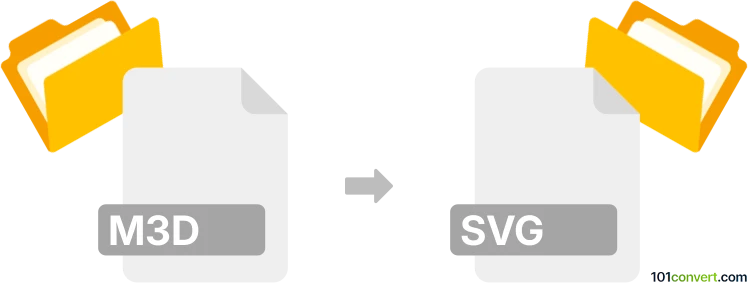
How to convert m3d to svg file
- Other formats
- No ratings yet.
101convert.com assistant bot
2h
Understanding the m3d and svg file formats
M3D is a file format commonly associated with 3D models, often used in 3D printing or modeling software. It stores three-dimensional geometry, textures, and sometimes animation data. SVG (Scalable Vector Graphics), on the other hand, is a two-dimensional vector image format widely used for web graphics and illustrations. SVG files are XML-based and can be scaled without loss of quality.
Why convert m3d to svg?
Converting an m3d file to svg is useful when you want to extract 2D vector representations from 3D models. This is often needed for creating icons, diagrams, or laser cutting patterns from 3D designs.
How to convert m3d to svg
Direct conversion from m3d to svg is not natively supported by most software, as they serve different purposes. The typical workflow involves exporting the 3D model to a more common format (like OBJ or STL), then using a 3D modeling tool to generate 2D vector graphics.
Recommended software for conversion
- Blender: Import your m3d file (if supported, or after converting to OBJ/STL), set up the desired view, and use File → Export → SVG (with the SVG Exporter add-on).
- FreeCAD: Import the 3D model, switch to the Drawing or TechDraw workbench, create a 2D projection, and export as SVG.
- Online converters: Some online tools like AnyConv may support direct or intermediate conversions, but results may vary.
Step-by-step conversion process
- Convert your m3d file to a common 3D format (OBJ or STL) using a compatible tool.
- Open the converted file in Blender or FreeCAD.
- Set up the desired 2D view or projection.
- Export the view as SVG using the appropriate export function or add-on.
Tips for best results
- Clean up your 3D model before exporting to avoid unnecessary details in the SVG.
- Adjust line thickness and simplify geometry for clearer vector output.
- Test different views to get the most informative 2D representation.
Conclusion
While there is no one-click solution for m3d to svg conversion, using Blender or FreeCAD with the right workflow provides reliable results for turning 3D models into scalable vector graphics.
Note: This m3d to svg conversion record is incomplete, must be verified, and may contain inaccuracies. Please vote below whether you found this information helpful or not.