Convert CLK to DWG
How to convert CLK animation files from Corel R.A.V.E. to DWG CAD format using recommended tools.
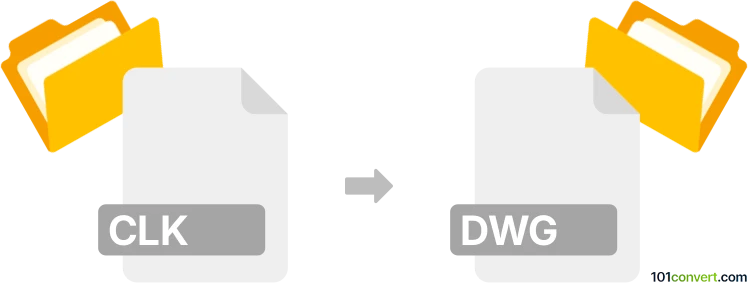
How to convert clk to dwg file
- Other formats
- No ratings yet.
101convert.com assistant bot
2h
Understanding CLK and DWG file formats
CLK files are typically associated with Corel R.A.V.E., a discontinued animation software from Corel. CLK files store animation projects, including vector graphics, timelines, and effects. They are not widely supported outside Corel's ecosystem.
DWG is a widely used file format for AutoCAD and other CAD software. It stores 2D and 3D design data, including vector graphics, layouts, and metadata. DWG is the industry standard for architectural and engineering drawings.
Why convert CLK to DWG?
Converting CLK to DWG allows you to reuse vector graphics or designs created in Corel R.A.V.E. within CAD applications like AutoCAD. This is useful for integrating animation assets into technical drawings or architectural plans.
How to convert CLK to DWG
There is no direct converter for CLK to DWG due to the proprietary nature of CLK files. However, you can use a two-step process:
- Export from Corel R.A.V.E.: Open your CLK file in Corel R.A.V.E. and export the vector graphics to a common format such as SVG, EPS, or AI using File → Export.
- Convert to DWG: Use a vector graphics editor like Adobe Illustrator or Inkscape to open the exported file. Then, use a CAD software or an online converter to save or export the file as DWG.
Recommended software for conversion
- Corel R.A.V.E. (for opening and exporting CLK files)
- Adobe Illustrator (for editing and exporting to DWG via File → Export → Export As and choosing DWG)
- Inkscape (free, for converting SVG/EPS to DXF, which can be opened in AutoCAD and saved as DWG)
- AnyConv or Zamzar (online converters for vector formats to DWG)
Tips for successful conversion
- Ensure all vector elements are preserved during export from Corel R.A.V.E.
- Check for compatibility issues, as some effects or animations may not translate to DWG.
- After conversion, review the DWG file in AutoCAD to verify accuracy.
Note: This clk to dwg conversion record is incomplete, must be verified, and may contain inaccuracies. Please vote below whether you found this information helpful or not.