Convert HSF to DWG
How to convert HSF 3D files to DWG format for CAD editing, including recommended tools and step-by-step process.
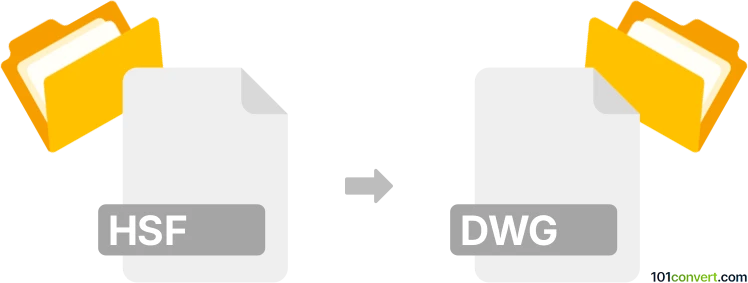
How to convert hsf to dwg file
- Other formats
- No ratings yet.
101convert.com assistant bot
2h
Understanding HSF and DWG file formats
HSF (Hoops Stream File) is a 3D graphics file format developed by Tech Soft 3D, primarily used for storing and sharing 3D models and visualization data. It is commonly found in engineering, CAD, and visualization applications for efficient streaming and rendering of complex 3D data.
DWG is a widely used file format for 2D and 3D design data, native to AutoCAD and other CAD software. It stores design, geometric, and metadata information, making it a standard for architectural, engineering, and construction drawings.
Why convert HSF to DWG?
Converting HSF to DWG allows users to edit, share, and collaborate on 3D models within popular CAD environments like AutoCAD. This conversion is essential for interoperability between visualization tools and mainstream CAD platforms.
How to convert HSF to DWG
Direct conversion from HSF to DWG is not natively supported by most CAD software. The typical workflow involves exporting the HSF file to an intermediate format (such as STEP, IGES, or STL), then importing that file into a CAD program and saving it as DWG.
Recommended software for HSF to DWG conversion
- Tech Soft 3D HOOPS Exchange: This professional tool can read HSF files and export them to various CAD formats, including those compatible with DWG.
- Autodesk AutoCAD: While AutoCAD does not open HSF files directly, it can import intermediate formats like STEP or IGES. Use File → Import to bring in the converted file, then File → Save As to export as DWG.
- Online converters: Some online services may support HSF to DWG conversion via intermediate formats, but always verify compatibility and data security.
Step-by-step conversion process
- Open the HSF file in HOOPS Exchange or a compatible viewer.
- Export the file to a neutral CAD format such as STEP or IGES using File → Export.
- Open the exported file in AutoCAD or another CAD program.
- Save or export the file as DWG using File → Save As → DWG.
Tips for successful conversion
- Check the integrity of the 3D model after each conversion step.
- Some data, such as materials or annotations, may not transfer perfectly and may require manual adjustment.
- Always keep backup copies of your original files.
Note: This hsf to dwg conversion record is incomplete, must be verified, and may contain inaccuracies. Please vote below whether you found this information helpful or not.