Convert PLY to DWG
How to convert ply to dwg. Available ply to dwg converters.
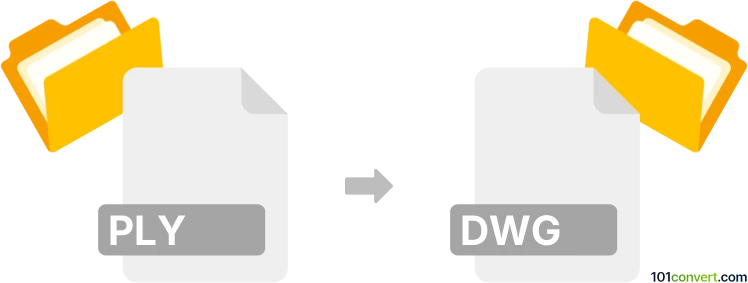
How to convert ply to dwg file
- CAD formats
- No ratings yet.
Polygon files (.ply) are nowadays supported in pretty much every 3D modeling software and even some CAD programs, which means that it should be possible to use these files for making new parts or some other CAD elements that can be exported and saved as DWG files from AutoCAD. You can also find converted that support ply to dwg conversion just fine.
101convert.com assistant bot
2mos
Understanding PLY and DWG file formats
The PLY (Polygon File Format or Stanford Triangle Format) is a file format used to store three-dimensional data. It is widely used in 3D scanning and modeling applications to represent 3D objects with vertices, faces, and other properties. PLY files can store both ASCII and binary data, making them versatile for different applications.
On the other hand, the DWG (Drawing) file format is a proprietary format developed by Autodesk. It is primarily used for storing two and three-dimensional design data and metadata. DWG files are commonly used in CAD (Computer-Aided Design) applications, such as AutoCAD, to create architectural plans, engineering designs, and other technical drawings.
Converting PLY to DWG
Converting a PLY file to a DWG file involves transforming 3D polygonal data into a format suitable for CAD applications. This process is essential for integrating 3D scanned data into CAD workflows, allowing for further editing and manipulation.
Best software for PLY to DWG conversion
One of the best software options for converting PLY to DWG is Autodesk AutoCAD. AutoCAD provides robust tools for importing and converting 3D data into DWG format. To perform the conversion, you can use the following steps:
- Open AutoCAD and create a new project.
- Go to File → Import and select the PLY file you wish to convert.
- Once the PLY file is imported, use AutoCAD's tools to adjust and refine the 3D model as needed.
- Finally, save the project as a DWG file by selecting File → Export → DWG.
Another option is to use Blender, a free and open-source 3D modeling software. Blender can import PLY files and export them as DXF, which can then be converted to DWG using other tools or services.
Suggested software and links: ply to dwg converters
This record was last reviewed some time ago, so certain details or software may no longer be accurate.
Help us decide which updates to prioritize by clicking the button.