Convert VDCL to DWG
How to convert VDCL files to DWG format for better compatibility with AutoCAD and other CAD tools.
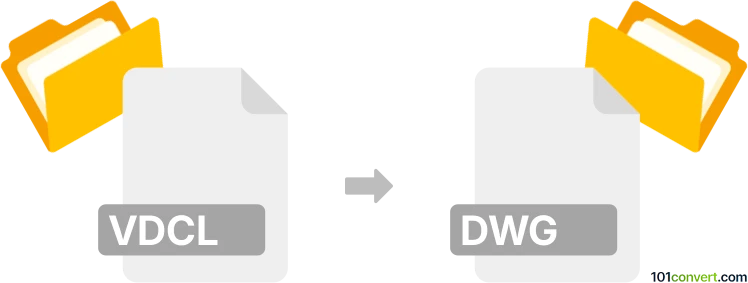
How to convert vdcl to dwg file
- Other formats
- No ratings yet.
101convert.com assistant bot
3h
Understanding the VDCL and DWG file formats
VDCL files are typically associated with VectorDraw applications, which are used for creating and editing vector-based drawings. These files store vector graphics data, including lines, shapes, and other drawing elements, and are often used in CAD (Computer-Aided Design) environments.
DWG is a widely recognized file format developed by Autodesk for storing two and three-dimensional design data and metadata. It is the native format for AutoCAD and is one of the most popular formats for CAD drawings, making it a standard for sharing and collaborating on design projects.
Why convert VDCL to DWG?
Converting VDCL files to DWG format is essential when you need to share your VectorDraw projects with users who rely on AutoCAD or other DWG-compatible CAD software. This ensures broader compatibility and easier collaboration across different platforms and teams.
How to convert VDCL to DWG
Since VDCL is a proprietary format, the most reliable way to convert it to DWG is by using VectorDraw software itself or compatible tools. Here’s how you can perform the conversion:
- Open your VDCL file in VectorDraw Developer Framework (VDF) or VectorDraw Viewer.
- Go to File → Export or File → Save As.
- Select DWG as the output format.
- Choose the desired DWG version (e.g., AutoCAD 2013, 2018) if prompted.
- Click Save to complete the conversion.
Recommended software for VDCL to DWG conversion
The best software for converting VDCL to DWG is VectorDraw Developer Framework (VDF). This tool is specifically designed to handle VectorDraw formats and offers robust export options, including DWG. If you do not have access to VDF, you may try contacting VectorDraw support for conversion assistance or look for third-party CAD viewers that support both formats, though these are rare.
Tips for a successful conversion
- Always check the converted DWG file for accuracy, as some elements may not transfer perfectly.
- Keep your VectorDraw software updated to ensure compatibility with the latest DWG versions.
- If you encounter issues, consider exporting to an intermediate format like DXF, then converting to DWG.
Note: This vdcl to dwg conversion record is incomplete, must be verified, and may contain inaccuracies. Please vote below whether you found this information helpful or not.