Convert FMZ to DWG
How to convert FMZ files from form•Z to DWG for AutoCAD using the best software and export methods.
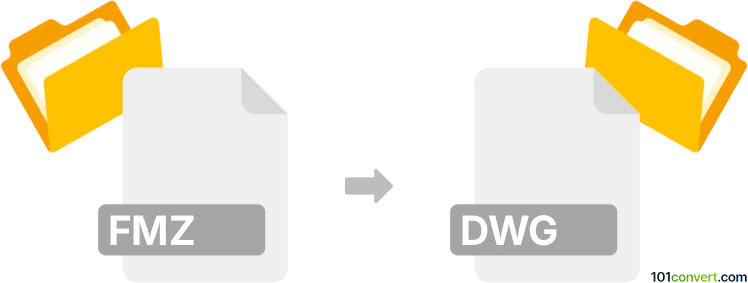
How to convert fmz to dwg file
- Other formats
- No ratings yet.
101convert.com assistant bot
38m
Understanding FMZ and DWG file formats
FMZ is the native file format for form•Z, a 3D modeling application widely used in architecture, industrial design, and visualization. FMZ files store 3D models, textures, lighting, and scene information specific to form•Z.
DWG is a proprietary binary file format developed by Autodesk for AutoCAD and other CAD software. It is one of the most popular formats for storing 2D and 3D design data, including geometry, maps, and photos.
Why convert FMZ to DWG?
Converting FMZ to DWG allows you to share your 3D models with users of AutoCAD and other CAD applications that support the DWG format. This is essential for collaboration, interoperability, and further editing in industry-standard CAD environments.
How to convert FMZ to DWG
The most reliable way to convert FMZ files to DWG is by using form•Z itself, as it natively supports both formats. Here’s how you can do it:
- Open your FMZ file in form•Z.
- Go to File → Export → DWG.
- Choose your export settings, such as version compatibility and geometry options.
- Click Save to export your model as a DWG file.
If you do not have access to form•Z, you may try contacting someone with the software or request a trial version from the developer. There are currently no reliable third-party converters that support FMZ to DWG conversion directly.
Best software for FMZ to DWG conversion
- form•Z (by AutoDesSys) – The official and most accurate tool for exporting FMZ files to DWG.
Other CAD software, such as AutoCAD, does not natively open FMZ files, so using form•Z is recommended for this conversion.
Tips for successful conversion
- Check your model for compatibility issues before exporting, such as unsupported materials or objects.
- Choose the appropriate DWG version for your target application (e.g., AutoCAD 2013, 2018).
- After conversion, open the DWG file in AutoCAD or a compatible viewer to verify the results.
Note: This fmz to dwg conversion record is incomplete, must be verified, and may contain inaccuracies. Please vote below whether you found this information helpful or not.