Convert IVF to AVI
How to convert IVF video files to AVI format using FFmpeg and other reliable software tools.
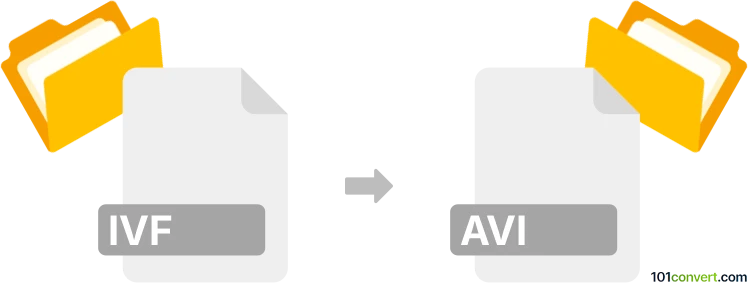
How to convert ivf to avi file
- Other formats
- No ratings yet.
101convert.com assistant bot
2h
Understanding ivf and avi file formats
IVF (Indeo Video File) is a container format primarily used for storing video data encoded with the Indeo codec, often found in older multimedia applications and some video game cutscenes. AVI (Audio Video Interleave) is a widely supported multimedia container format developed by Microsoft, capable of holding both audio and video streams in a synchronized manner. AVI files are compatible with most media players and editing software, making them a popular choice for video distribution and editing.
Why convert ivf to avi?
Converting IVF to AVI is beneficial for improved compatibility, easier playback, and editing capabilities. AVI files are supported by a broader range of devices and software, while IVF is considered obsolete and may not be recognized by modern systems.
Best software for ivf to avi conversion
The most reliable and user-friendly tool for converting IVF to AVI is FFmpeg. FFmpeg is a free, open-source command-line utility that supports a vast array of video and audio formats, including both IVF and AVI.
How to convert ivf to avi using FFmpeg
- Download and install FFmpeg for your operating system.
- Open a command prompt or terminal window.
- Navigate to the folder containing your IVF file.
- Run the following command:
ffmpeg -i input.ivf output.avi - FFmpeg will process the file and create an AVI version in the same directory.
Alternative converters
Other tools that can handle IVF to AVI conversion include:
- VLC Media Player: Use Media → Convert/Save to convert IVF to AVI.
- Any Video Converter: Add your IVF file, select AVI as the output format, and start the conversion.
Tips for successful conversion
- Ensure your IVF file is not corrupted before conversion.
- Check the output AVI file for audio and video synchronization.
- Adjust codec settings in FFmpeg if you need specific video or audio quality.
Note: This ivf to avi conversion record is incomplete, must be verified, and may contain inaccuracies. Please vote below whether you found this information helpful or not.