Convert DXF to AVI
How to convert DXF CAD drawings to AVI video format using animation and screen recording tools.
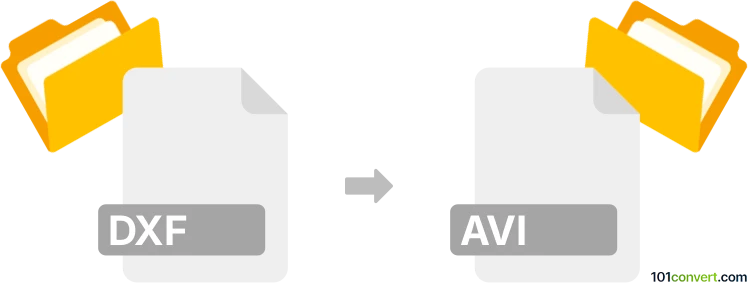
How to convert dxf to avi file
- Other formats
- No ratings yet.
101convert.com assistant bot
2h
Understanding DXF and AVI file formats
DXF (Drawing Exchange Format) is a CAD data file format developed by Autodesk for enabling data interoperability between AutoCAD and other programs. It stores 2D and 3D drawings, including vector information, layers, and metadata. AVI (Audio Video Interleave) is a multimedia container format introduced by Microsoft, commonly used for storing video and audio data in a single file.
Why convert DXF to AVI?
Converting a DXF file to AVI is useful when you want to create an animated visualization or walkthrough of a CAD drawing, making it easier to share, present, or demonstrate designs in a video format.
How to convert DXF to AVI
Direct conversion from DXF to AVI is not natively supported by most software, as DXF is a vector drawing format and AVI is a video format. The typical workflow involves:
- Importing the DXF file into a CAD or 3D modeling application.
- Animating or creating a walkthrough of the drawing/model.
- Exporting or recording the animation as an AVI video.
Recommended software for DXF to AVI conversion
- Autodesk AutoCAD: Import your DXF file, use the animation or walkthrough tools, and export the animation. You may need to use Output → Export → Animation and select AVI as the output format.
- Blender: Import the DXF file, set up camera paths and animations, then use Render → Render Animation and choose AVI as the output format.
- Any Video Recorder: If your CAD software does not support direct AVI export, you can play the animation on screen and use a screen recording tool like Any Video Recorder to capture the output as an AVI file.
Tips for best results
- Ensure your DXF drawing is properly scaled and organized before importing.
- Set up smooth camera movements or walkthroughs for a professional-looking video.
- Adjust video resolution and frame rate settings for optimal quality in the exported AVI file.
Summary
While there is no one-click DXF to AVI converter, using CAD or 3D animation software with export or screen recording capabilities provides a reliable workflow for creating AVI videos from your DXF drawings.
Note: This dxf to avi conversion record is incomplete, must be verified, and may contain inaccuracies. Please vote below whether you found this information helpful or not.