Convert DXF to EMZ
How to convert DXF CAD drawings to EMZ vector graphics for use in Microsoft Office documents.
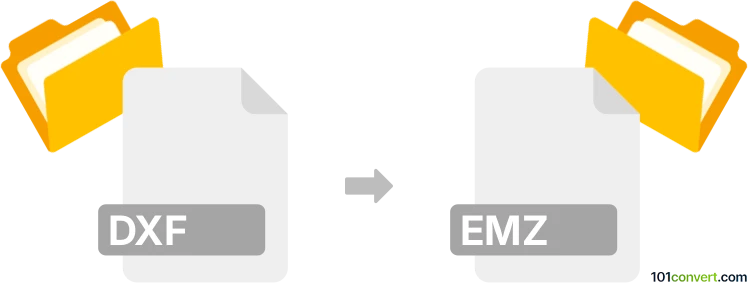
How to convert dxf to emz file
- Other formats
- No ratings yet.
101convert.com assistant bot
4h
Understanding DXF and EMZ file formats
DXF (Drawing Exchange Format) is a widely used CAD data file format developed by Autodesk for enabling data interoperability between AutoCAD and other programs. It stores 2D and 3D drawings in a text or binary format, making it ideal for sharing and editing vector-based designs.
EMZ is a compressed graphics file format that contains an Enhanced Metafile (EMF) image compressed using the GZIP algorithm. EMZ files are commonly used for storing vector graphics in a compact form, often embedded in Microsoft Office documents.
Why convert DXF to EMZ?
Converting a DXF file to EMZ format is useful when you need to embed CAD drawings as scalable vector graphics in documents or presentations, especially in Microsoft Office applications. EMZ files offer smaller file sizes and maintain high-quality vector data.
How to convert DXF to EMZ
There is no direct one-step conversion from DXF to EMZ, but you can achieve this in two stages:
- Convert DXF to EMF: Use a vector graphics editor or CAD software to open the DXF file and export it as an EMF file.
- Compress EMF to EMZ: Use a file compression tool to compress the EMF file into the EMZ format (GZIP compression).
Best software for DXF to EMZ conversion
- Inkscape (Free, Windows/Mac/Linux):
File → Open (select DXF), then File → Save As and choose EMF as the output format. After saving, use a tool like 7-Zip or WinRAR to compress the EMF file to EMZ (right-click the EMF file and select Add to archive, choose GZIP format, and rename the extension to .emz). - CorelDRAW (Commercial, Windows):
File → Import (select DXF), then File → Export and choose EMF. Compress the EMF file to EMZ as described above. - Online converters: Some online tools like Convertio or Zamzar can convert DXF to EMF, but you will still need to compress the EMF to EMZ manually.
Summary
To convert DXF to EMZ, first export your DXF as an EMF file using a vector editor, then compress the EMF file using GZIP and rename the extension to .emz. Inkscape is a recommended free tool for the first step, and 7-Zip for the compression.
Note: This dxf to emz conversion record is incomplete, must be verified, and may contain inaccuracies. Please vote below whether you found this information helpful or not.