Convert DXF to PBM
How to convert DXF vector drawings to PBM bitmap images using Inkscape and command-line tools.
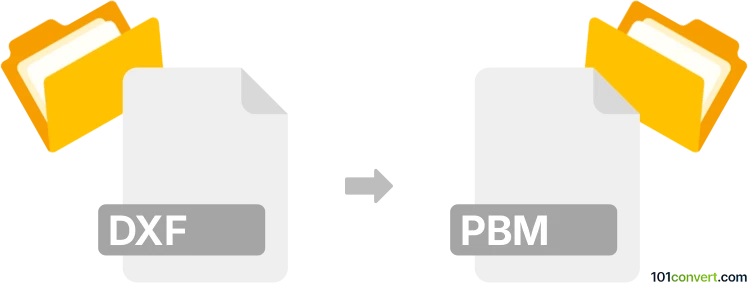
How to convert dxf to pbm file
- Other formats
- No ratings yet.
101convert.com assistant bot
45m
Understanding the dxf and pbm file formats
DXF (Drawing Exchange Format) is a widely used CAD file format developed by Autodesk for enabling data interoperability between AutoCAD and other programs. It stores 2D and 3D design data, including vector graphics, text, and metadata, making it a standard for exchanging drawings in engineering, architecture, and manufacturing.
PBM (Portable Bitmap) is a simple raster image format that stores black-and-white (1-bit) images. As part of the Netpbm family, PBM files are often used for basic image processing tasks and are valued for their simplicity and ease of conversion to other formats.
Why convert dxf to pbm?
Converting a DXF file to PBM is useful when you need a simple, monochrome raster version of a vector drawing. This is often required for applications such as printing, image processing, or embedding technical drawings in documents that only support bitmap images.
How to convert dxf to pbm
Since DXF is a vector format and PBM is a raster format, the conversion process involves rendering the vector drawing to a bitmap and then saving it in PBM format. Here are the steps using recommended software:
Using Inkscape (free and cross-platform)
- Open Inkscape and go to File → Open to load your DXF file.
- Adjust the drawing as needed (resize, center, etc.).
- Go to File → Export PNG Image to export the drawing as a PNG file.
- Use a tool like ImageMagick to convert the PNG to PBM:
convert exported.png output.pbm
Using command-line tools (for batch processing)
- Use pstoedit to convert DXF to a raster format (like PNG or PPM):
pstoedit -f ppm input.dxf output.ppm - Convert the PPM file to PBM using Netpbm tools:
ppmtopbm output.ppm > output.pbm
Best software for dxf to pbm conversion
- Inkscape – Free, open-source, and supports DXF import and raster export.
- ImageMagick – Powerful command-line tool for image format conversion.
- Netpbm – Suite of tools for manipulating PBM, PGM, and PPM files.
Tips for successful conversion
- Ensure your DXF drawing uses only black and white for best PBM results.
- Check the resolution settings when exporting to ensure clarity in the PBM file.
- Preview the PBM file after conversion to verify the output matches your expectations.
Note: This dxf to pbm conversion record is incomplete, must be verified, and may contain inaccuracies. Please vote below whether you found this information helpful or not.