Convert DXF to IDF
How to convert DXF CAD files to IDF for PCB design, including best software and conversion tips.
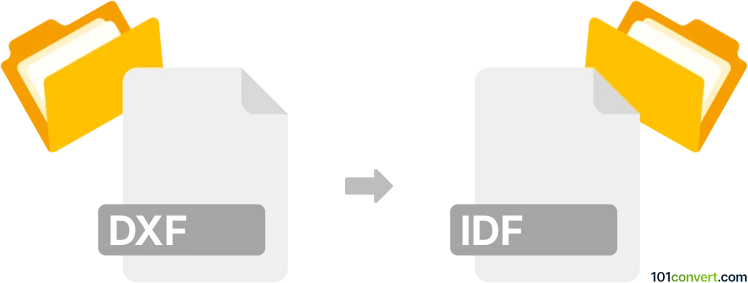
How to convert dxf to idf file
- Other formats
- No ratings yet.
101convert.com assistant bot
1h
Understanding DXF and IDF file formats
DXF (Drawing Exchange Format) is a widely used CAD data file format developed by Autodesk for enabling data interoperability between AutoCAD and other programs. It stores 2D and 3D design data, including geometry, layout, and annotations.
IDF (Intermediate Data Format) is a standard file format used in the electronics industry for exchanging PCB (Printed Circuit Board) design data between mechanical CAD and electronic CAD systems. IDF files typically come in pairs: .emn (mechanical) and .emp (electrical component outlines).
Why convert DXF to IDF?
Converting DXF to IDF is essential when you need to transfer mechanical design data from a CAD system to a PCB design tool. This ensures accurate board outlines, component placement, and mechanical constraints are maintained throughout the design process.
How to convert DXF to IDF
Direct conversion from DXF to IDF is not always straightforward, as the formats serve different purposes. However, several specialized tools and workflows can facilitate this process:
- Import the DXF file into a PCB design tool that supports both formats.
- Define board outlines and mechanical features using the imported DXF geometry.
- Export the design as an IDF file for use in mechanical or electronic CAD systems.
Best software for DXF to IDF conversion
- Altium Designer: Import your DXF file via File → Import → DXF/DWG, define the board shape, then export using File → Export → IDF.
- Autodesk Fusion 360: Import the DXF, create the PCB outline, and use the Export → IDF option.
- Mentor Graphics PADS: Import DXF outlines and export IDF files for mechanical collaboration.
- Online converters: Some online tools like EasyEDA or PCBWay offer DXF to IDF conversion as part of their PCB design workflow.
Tips for successful conversion
- Ensure the DXF file contains only the necessary board outline and mechanical features.
- Clean up any unnecessary layers or objects before importing.
- Verify the exported IDF file in your target CAD tool to ensure accuracy.
Note: This dxf to idf conversion record is incomplete, must be verified, and may contain inaccuracies. Please vote below whether you found this information helpful or not.