Convert H261 to AVI
How to convert H261 to AVI for better compatibility using FFmpeg or Any Video Converter with step-by-step instructions.
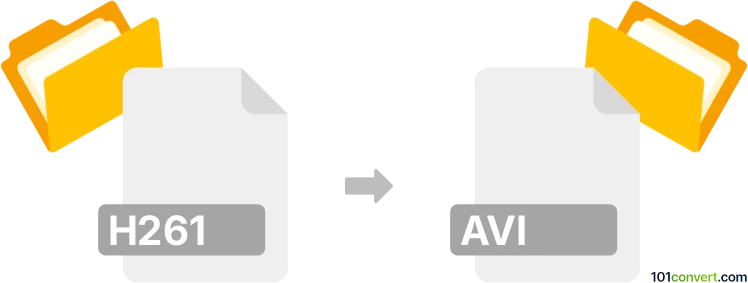
How to convert h261 to avi file
- Other formats
- No ratings yet.
101convert.com assistant bot
3mos
Understanding H261 and AVI file formats
The H261 file format is a video compression standard developed for video conferencing and video telephony. It is one of the earliest video compression standards and is primarily used for transmitting video over ISDN lines. On the other hand, the AVI (Audio Video Interleave) file format is a multimedia container format introduced by Microsoft. It is widely used for storing both video and audio data in a single file, making it a popular choice for video playback on various platforms.
Why convert H261 to AVI?
Converting H261 to AVI can be beneficial for several reasons. AVI files are more versatile and compatible with a wide range of media players and devices. By converting H261 to AVI, you can ensure better playback compatibility and take advantage of the advanced features offered by the AVI format.
Best software for H261 to AVI conversion
One of the best software options for converting H261 to AVI is FFmpeg. FFmpeg is a powerful open-source multimedia framework that can decode, encode, transcode, and stream audio and video files. It supports a wide range of file formats, including H261 and AVI.
Steps to convert H261 to AVI using FFmpeg
- Download and install FFmpeg from the official website.
- Open the command prompt or terminal on your computer.
- Navigate to the directory where your H261 file is located.
- Use the following command to convert the file:
ffmpeg -i input.h261 output.avi - Wait for the conversion process to complete. The AVI file will be saved in the specified directory.
Alternative software for conversion
Another option for converting H261 to AVI is Any Video Converter. This user-friendly software supports a wide range of formats and offers a simple interface for quick conversions.
Steps to convert using Any Video Converter
- Download and install Any Video Converter.
- Launch the software and click on File → Add Video(s) to import your H261 file.
- Select AVI as the output format from the dropdown menu.
- Click on Convert Now to start the conversion process.
- Once completed, the AVI file will be available in the output folder.
Note: This h261 to avi conversion record is incomplete, must be verified, and may contain inaccuracies. Please vote below whether you found this information helpful or not.