Convert BUP to AVI
How to convert DVD video to AVI format and why BUP files cannot be directly converted to AVI.
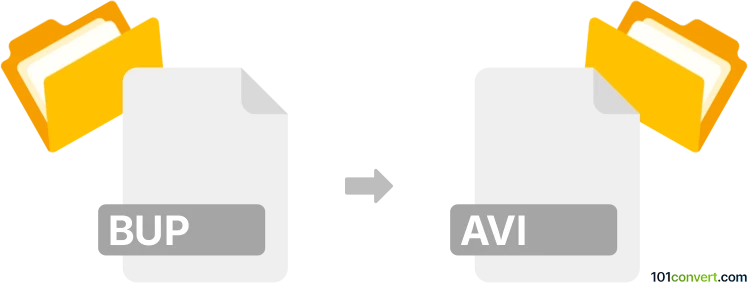
How to convert bup to avi file
- Other formats
- No ratings yet.
101convert.com assistant bot
10h
Understanding bup and avi file formats
BUP files are backup copies of IFO files found on DVDs. These files store important information about DVD menus, chapters, and navigation, but do not contain actual video or audio data. Instead, they serve as a backup in case the original IFO files become corrupted.
AVI (Audio Video Interleave) is a multimedia container format developed by Microsoft. It can store both video and audio data encoded in various codecs, making it a popular choice for video playback and editing.
Can you convert bup to avi?
Direct conversion from BUP to AVI is not possible because BUP files do not contain video or audio streams. To create an AVI file from a DVD, you need to extract the actual video content, which is stored in VOB files on the DVD, not in BUP or IFO files.
How to extract video from DVD and convert to avi
To convert DVD video to AVI, follow these steps:
- Insert your DVD into your computer's DVD drive.
- Use a DVD ripping software to extract the video content (VOB files) from the DVD.
- Convert the extracted VOB files to AVI format using a video converter.
Recommended software for DVD to avi conversion
- HandBrake (Windows, macOS, Linux): Free and open-source tool for ripping DVDs and converting video files. To convert:
- Open HandBrake and select your DVD as the source.
- Choose the title you want to convert.
- Set the output format to AVI (or MP4, then convert to AVI if needed).
- Click Start Encode to begin conversion.
- Freemake Video Converter (Windows): User-friendly tool for converting VOB files to AVI.
- Rip the DVD to your computer.
- Open Freemake Video Converter and add the VOB files.
- Select to AVI as the output format and start the conversion.
- VLC Media Player (Windows, macOS, Linux): Can extract and convert DVD video to AVI.
- Go to Media → Convert/Save.
- Select your DVD drive as the source.
- Choose Convert and set the profile to AVI.
- Click Start to begin the process.
Summary
While BUP files themselves cannot be converted to AVI, you can extract the actual video content from a DVD and convert it to AVI using tools like HandBrake, Freemake Video Converter, or VLC Media Player. Always ensure you have the legal right to rip and convert DVD content.
Note: This bup to avi conversion record is incomplete, must be verified, and may contain inaccuracies. Please vote below whether you found this information helpful or not.