Convert MPJ to AVI
How to convert mpj to avi. Possible mpj to avi converters.
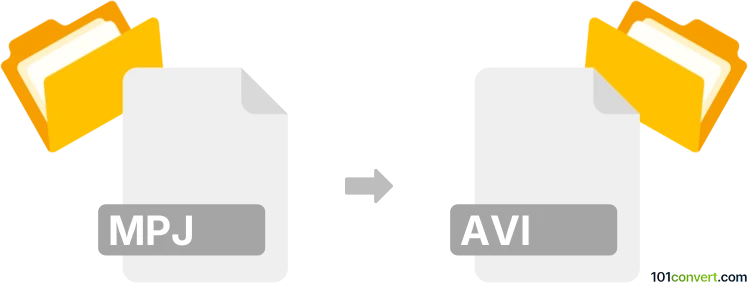
How to convert mpj to avi file
- Video
- No ratings yet.
One of the default output formats supported in Video Edit Magic is AVI, which means that it is likely mpj to avi conversion would be to export the .mpj projects In Video Edit Magic as an .avi multimedia file. It is unlikely any other program would be able to process .mpj projects.
101convert.com assistant bot
2mos
Understanding MPJ and AVI file formats
The MPJ file format is primarily associated with project files created by software like Microsoft Project or other project management tools. These files contain project data, including tasks, resources, timelines, and other project-related information. On the other hand, the AVI (Audio Video Interleave) file format is a multimedia container format introduced by Microsoft, which contains both audio and video data. AVI files are widely used for storing video content and are compatible with various media players and devices.
Why convert MPJ to AVI?
Converting an MPJ file to an AVI file might be necessary if you want to create a video presentation of your project data. This can be useful for sharing project timelines, progress, or summaries in a more engaging and accessible format.
Best software for MPJ to AVI conversion
To convert an MPJ file to an AVI file, you will need to first export the project data into a format that can be used to create a video. One of the best ways to do this is by using Microsoft Project or a similar project management tool to export the project data as a series of images or a video file, which can then be converted to AVI using video editing software.
Steps to convert MPJ to AVI
- Open your MPJ file in Microsoft Project or a compatible project management tool.
- Use the File → Export option to export the project data as a series of images or a video file.
- Open the exported file in a video editing software like Adobe Premiere Pro or Windows Movie Maker.
- Use the File → Export option in the video editing software to save the file as an AVI format.
Recommended software for conversion
Adobe Premiere Pro is a powerful video editing software that supports a wide range of file formats, including AVI. It offers advanced editing features and is suitable for professional use. For a more straightforward and free option, Windows Movie Maker can also be used to convert video files to AVI format.
Suggested software and links: mpj to avi converters
This record was last reviewed some time ago, so certain details or software may no longer be accurate.
Help us decide which updates to prioritize by clicking the button.