Convert M3U8 to AVI
Is it possible to convert .m3u8 files to .avi format.
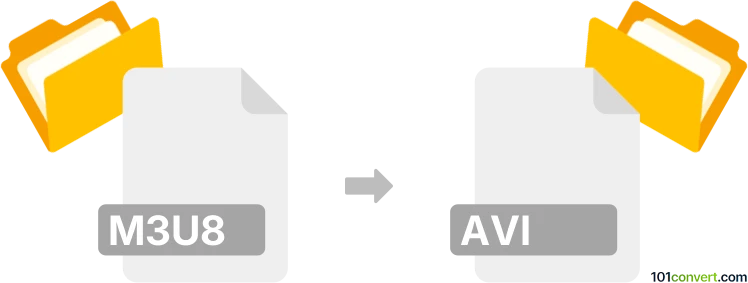
How to convert m3u8 to avi file
- Other formats
- No ratings yet.
To our knowledge, it's not possible to convert UTF-8 M3U Playlists to Audio Video Interleave Files (or any other multimedia format for that matter), .m3u8 to .avi conversion. Playlists do not contain multimedia data, they only reference to them.
You can, however, open your .m3u8 playlist with one of the many available text editors, and look up the exact location of your media files. Yet an .m3u8 to .avi conversion is not possible.
Simply put, it is impossible to convert M3U8 to AVI directly.
Thus, there is no so-called m3u8 to avi converter or a free online .m3u8 to .avi conversion tool.
101convert.com assistant bot
2mos
Understanding M3U8 and AVI file formats
The M3U8 file format is a multimedia playlist format that is commonly used for streaming audio and video over the internet. It is a text-based format that contains a list of media files and their locations, often used in conjunction with HTTP Live Streaming (HLS). On the other hand, the AVI (Audio Video Interleave) file format is a multimedia container format introduced by Microsoft. It is widely used for storing video and audio data and is compatible with a variety of media players and devices.
How to convert M3U8 to AVI
Converting an M3U8 file to an AVI file involves extracting the media content from the M3U8 playlist and then encoding it into the AVI format. This process can be accomplished using specialized software or online converters.
Best software for M3U8 to AVI conversion
One of the best software options for converting M3U8 to AVI is VLC Media Player. VLC is a versatile media player that also offers conversion capabilities. To convert M3U8 to AVI using VLC, follow these steps:
- Open VLC Media Player.
- Go to Media → Convert/Save.
- In the Open Media dialog, click Add and select your M3U8 file.
- Click Convert/Save and choose Convert.
- Select AVI as the output format.
- Choose a destination file and click Start to begin the conversion.
Another excellent tool is FFmpeg, a command-line utility that is powerful and flexible for various media conversion tasks. To convert M3U8 to AVI using FFmpeg, use the following command:
ffmpeg -i input.m3u8 -c copy output.aviEnsure you have FFmpeg installed on your system before running the command.
This record was last reviewed some time ago, so certain details or software may no longer be accurate.
Help us decide which updates to prioritize by clicking the button.