Convert PPM to AVI
How to convert PPM image sequences to AVI video files using FFmpeg and other recommended tools.
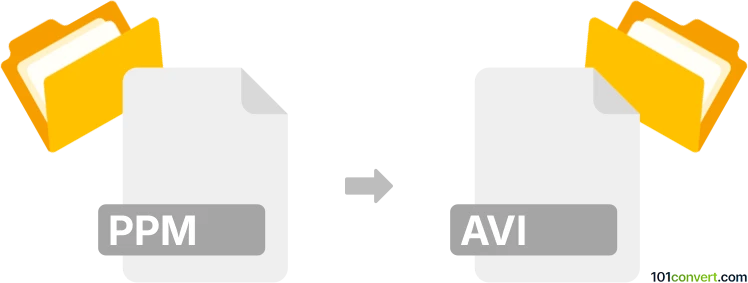
How to convert ppm to avi file
- Other formats
- No ratings yet.
101convert.com assistant bot
2h
Understanding ppm and avi file formats
PPM (Portable Pixmap) is a simple, uncompressed raster image format commonly used for storing bitmap images in a plain text or binary format. It is part of the Netpbm suite and is often used for image processing and manipulation tasks.
AVI (Audio Video Interleave) is a multimedia container format introduced by Microsoft. It can store both video and audio data in a single file, making it a popular choice for video playback and editing.
Why convert ppm to avi?
Converting a sequence of PPM images to an AVI video is useful for creating animations or time-lapse videos from individual frames. This process is common in scientific visualization, animation, and video production workflows.
How to convert ppm to avi
Since PPM is an image format and AVI is a video format, you typically need a sequence of PPM images to create an AVI video. The most efficient way to perform this conversion is by using FFmpeg, a powerful open-source multimedia processing tool.
Best software for ppm to avi conversion
FFmpeg is the recommended software for converting PPM image sequences to AVI video files. It is available for Windows, macOS, and Linux.
Step-by-step conversion using FFmpeg
- Place your PPM images in a single folder and ensure they are named sequentially (e.g., frame001.ppm, frame002.ppm, ...).
- Open a terminal or command prompt in that folder.
- Run the following command:
ffmpeg -framerate 24 -i frame%03d.ppm -c:v mjpeg output.avi
- -framerate 24 sets the video frame rate (change as needed).
- -i frame%03d.ppm specifies the input file pattern.
- -c:v mjpeg sets the video codec to MJPEG for compatibility.
- output.avi is the name of the resulting AVI file.
Alternative tools
Other tools that can perform this conversion include:
- VirtualDub (Windows): Import image sequence via File → Open video file and export as AVI.
- ImageMagick: Can convert images to video, but FFmpeg is more direct for AVI output.
Summary
To convert PPM images to an AVI video, use FFmpeg for the best results. This process is ideal for creating videos from image sequences in scientific, animation, or creative projects.
Note: This ppm to avi conversion record is incomplete, must be verified, and may contain inaccuracies. Please vote below whether you found this information helpful or not.