Convert PPM to WAV
How to convert PPM image files to WAV audio using Audacity or Python for creative sonification.
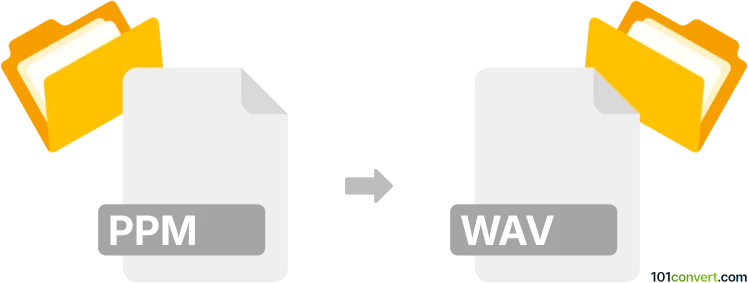
How to convert ppm to wav file
- Other formats
- No ratings yet.
101convert.com assistant bot
1h
Understanding PPM and WAV file formats
PPM (Portable Pixmap) is a simple raster image file format used to store color images in a plain text or binary format. It is part of the Netpbm family of graphics formats and is primarily used for image data, not audio.
WAV (Waveform Audio File Format) is a standard audio file format developed by Microsoft and IBM. It stores uncompressed audio data and is widely used for high-quality sound recordings.
Why convert PPM to WAV?
Converting a PPM image to a WAV audio file is an unconventional process, as these formats serve different purposes—image versus audio. However, such conversions are sometimes performed for creative or experimental reasons, such as sonification (turning images into sound).
How to convert PPM to WAV
Since there is no direct, mainstream software that converts PPM images to WAV audio, you will need to use specialized tools or programming libraries that support sonification. One of the best approaches is to use Audacity, a free, open-source audio editor, in combination with image-to-sound plugins or scripts.
Using Audacity and image-to-sound plugin
- Convert your PPM file to a standard image format like PNG or BMP using an image editor (e.g., GIMP).
- Open Audacity.
- Install the "Import Raw Data" or "Image-to-Sound" plugin if not already available.
- Go to File → Import → Raw Data and select your image file.
- Set the import parameters (encoding, sample rate, etc.) as needed.
- Audacity will interpret the image data as audio, creating a unique sound.
- Export the result as a WAV file via File → Export → Export as WAV.
Alternative: Using Python and libraries
For more control, you can use Python with libraries like Pillow (for image processing) and wave (for audio file creation) to map pixel data to audio samples and generate a WAV file programmatically.
Recommended software for PPM to WAV conversion
- Audacity (with plugins): Free, cross-platform, and supports raw data import.
- Python (with Pillow and wave libraries): For custom, script-based conversions.
Summary
While PPM and WAV serve different purposes, creative conversions are possible using Audacity or custom scripts. Always ensure you have backups of your original files before experimenting with such conversions.
Note: This ppm to wav conversion record is incomplete, must be verified, and may contain inaccuracies. Please vote below whether you found this information helpful or not.