Convert XVID to AVI
How to convert xvid to avi. Possible xvid to avi converters.
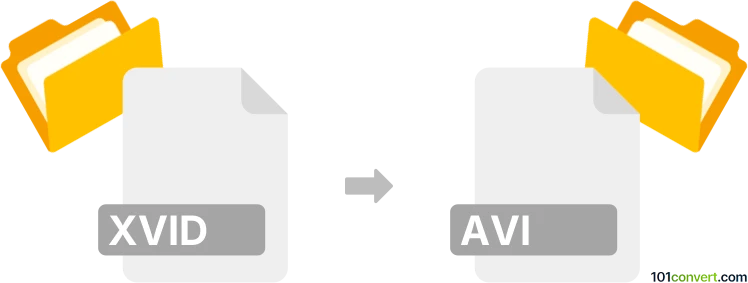
How to convert xvid to avi file
- Video
- No ratings yet.
Pretty much any video converter should be capable of xvid to avi conversion nowadays, because both file types are well-supported. AVI videos are actually often encoded with Xvid already, so you do not even have to convert these, just rename the suffix and it should work just fine.
101convert.com assistant bot
2mos
Understanding Xvid and AVI file formats
Xvid is a popular video codec library that follows the MPEG-4 video coding standard. It is widely used for compressing video files to reduce their size while maintaining high quality. Xvid files typically have the extension .xvid or are contained within other formats like .avi.
AVI (Audio Video Interleave) is a multimedia container format introduced by Microsoft. It can contain both audio and video data in a file container that allows synchronous audio-with-video playback. AVI files are known for their high quality and compatibility with various media players.
How to convert Xvid to AVI
Converting Xvid to AVI involves extracting the video data encoded with the Xvid codec and placing it into an AVI container. This process can be done using various software tools that support video conversion.
Best software for Xvid to AVI conversion
One of the best software options for converting Xvid to AVI is HandBrake. HandBrake is a free, open-source video transcoder that supports a wide range of formats and codecs.
To convert using HandBrake, follow these steps:
- Download and install HandBrake from the official website.
- Open HandBrake and click on File to select the Xvid file you want to convert.
- Choose the Format as AVI from the output settings.
- Click on Start to begin the conversion process.
Another excellent tool is Any Video Converter, which offers a user-friendly interface and supports a wide range of formats.
To convert using Any Video Converter, follow these steps:
- Download and install Any Video Converter.
- Launch the program and click on Add Video(s) to import your Xvid file.
- Select AVI as the output format.
- Click on Convert Now to start the conversion.
Suggested software and links: xvid to avi converters
This record was last reviewed some time ago, so certain details or software may no longer be accurate.
Help us decide which updates to prioritize by clicking the button.