Convert TSV to AVI
How to convert TSV data into AVI video format using visualization and screen recording tools.
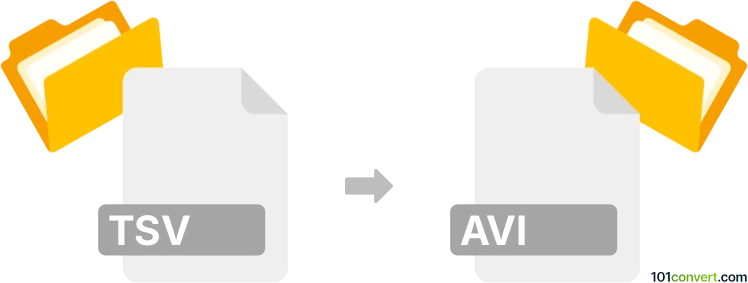
How to convert tsv to avi file
- Other formats
- No ratings yet.
Simply put, it is impossible to convert TSV to AVI directly.
Thus, there is no so-called tsv to avi converter or a free online .tsv to .avi conversion tool.
101convert.com assistant bot
10h
Understanding tsv and avi file formats
TSV (Tab-Separated Values) is a plain text format used for storing data in a tabular structure, where each line represents a row and columns are separated by tabs. It is commonly used for data exchange between spreadsheet applications and databases.
AVI (Audio Video Interleave) is a multimedia container format introduced by Microsoft. It stores both audio and video data and is widely supported by media players and editing software.
Why convert tsv to avi?
Converting a TSV file to AVI is not a typical conversion, as they serve different purposes. However, you might want to visualize tabular data as a video, such as creating animated charts or data-driven video presentations.
How to convert tsv to avi
There is no direct one-step converter from TSV to AVI. The process involves two main steps:
- Visualize the TSV data: Use spreadsheet or data visualization software (like Microsoft Excel, Google Sheets, or Python with Matplotlib) to create charts or animations from your TSV data.
- Export or record the visualization as a video: Use screen recording software (such as OBS Studio or Camtasia) to capture the animation or visualization, then save or export the recording as an AVI file.
Recommended software for tsv to avi conversion
- Microsoft Excel: Import your TSV file (File → Open), create a chart, and animate it if needed.
- OBS Studio: Record your screen while playing the animation, then export the recording as an AVI file.
- Python (Matplotlib + OpenCV): Programmatically generate video from data. Use Matplotlib to create frames and OpenCV to compile them into an AVI video.
Step-by-step example using Python
- Read the TSV file using pandas.
- Create a series of plots with matplotlib.
- Save each plot as an image.
- Use OpenCV to combine images into an AVI video.
This method is best for automating the process and customizing the video output.
Summary
While there is no direct converter for TSV to AVI, you can visualize your data and record or export it as a video using the recommended tools above. For advanced users, Python scripting offers the most flexibility and automation.
Note: This tsv to avi conversion record is incomplete, must be verified, and may contain inaccuracies. Please vote below whether you found this information helpful or not.