Convert VEG to AVI
How to convert or extract Sony Vegas files to AVI format. Available veg to avi converters.
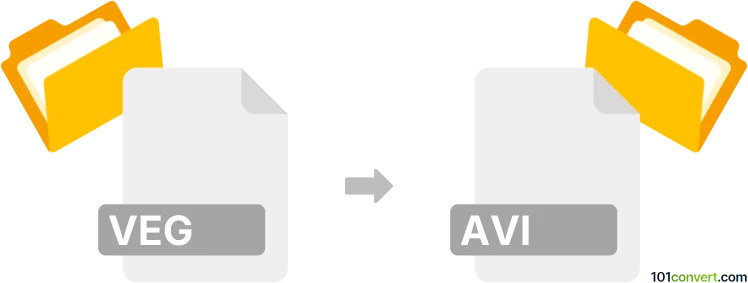
How to convert veg to avi file
- Video
- No ratings yet.
You cannot exactly convert .veg files (Sony Vegas) to AVI, or any other video format for that matter. You need to render the video in Vegas and not save it as project. Which means your only option to get your .avi video, is to use the original Sony Vegas, open the .veg file and render the video. This may also require the original video source however, without it a .veg file is just a bunch of instructions that is useless for you.
Simply put, it is impossible to convert VEG to AVI directly.
Thus, there is no so-called veg to avi converter or a free online .veg to .avi conversion tool.
101convert.com assistant bot
2mos
Understanding VEG and AVI file formats
The VEG file format is a project file used by Sony Vegas Pro, a popular video editing software. It contains information about the video project, including the timeline, effects, transitions, and references to media files used in the project. VEG files are not actual video files but rather project files that require rendering to produce a playable video.
The AVI file format (Audio Video Interleave) is a widely used multimedia container format introduced by Microsoft. It can contain both audio and video data in a file that allows synchronous audio-with-video playback. AVI files are compatible with a wide range of media players and devices, making them a popular choice for video distribution.
How to convert VEG to AVI
To convert a VEG file to an AVI file, you need to render the project in Sony Vegas Pro and export it as an AVI file. Follow these steps:
- Open your VEG file in Sony Vegas Pro.
- Go to the File menu and select Render As.
- In the Render As dialog box, choose AVI as the output format.
- Select the desired template and customize the settings if needed.
- Click Render to start the conversion process.
Best software for VEG to AVI conversion
The best software for converting VEG files to AVI is Sony Vegas Pro itself, as it is the native application for VEG files. It provides the most reliable and accurate conversion, ensuring that all project elements are correctly rendered into the AVI format.
For users who do not have access to Sony Vegas Pro, another option is to use a video converter that supports AVI output. However, this requires first rendering the VEG project to a common video format like MP4, and then using a converter to change it to AVI.
This record was last reviewed some time ago, so certain details or software may no longer be accurate.
Help us decide which updates to prioritize by clicking the button.