Convert DVR to AVI
Is there a way to convert .dvr files to .avi format.
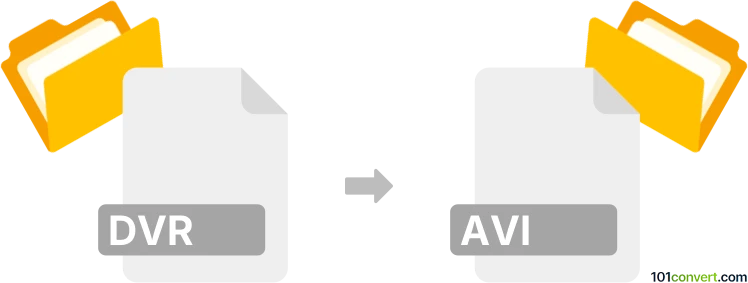
How to convert dvr to avi file
- Video
- No ratings yet.
There are numerous video file conversion programs, utilities and video editors capable of a .dvr to .avi conversion. Use software, such as the Cyberlink PowerDirector or the Freemake Video Converter to complete a .dvr to .avi conversion.
Generally speaking, the .dvr format is quite rare and outdated these days.
101convert.com assistant bot
3mos
Understanding DVR and AVI file formats
The DVR file format is commonly associated with digital video recordings, often used by surveillance systems and digital video recorders. These files typically contain video data captured by security cameras and are often proprietary, meaning they may require specific software to play or convert.
The AVI (Audio Video Interleave) file format, developed by Microsoft, is a widely-used multimedia container format that can hold both audio and video data. AVI files are popular due to their compatibility with various media players and editing software, making them a preferred choice for video playback and editing.
How to convert DVR to AVI
Converting DVR files to AVI can be necessary for easier playback and editing. The process involves using a reliable conversion tool that can handle the proprietary nature of DVR files and output them in the more versatile AVI format.
Best software for DVR to AVI conversion
One of the best software options for converting DVR to AVI is HandBrake. Although primarily known for converting video files to MP4 and MKV, HandBrake can also handle DVR files with the right codecs installed. Here’s how you can use it:
- Download and install HandBrake from the official website.
- Open HandBrake and click on File to import your DVR file.
- Select the desired output format as AVI.
- Click on Start Encode to begin the conversion process.
Another option is Any Video Converter, which supports a wide range of input and output formats, including DVR and AVI. To convert using Any Video Converter:
- Install and launch Any Video Converter.
- Click on Add Video(s) and select your DVR file.
- Choose AVI as the output format from the dropdown menu.
- Click on Convert Now to start the conversion.
Suggested software and links: dvr to avi converters
This record was last reviewed some time ago, so certain details or software may no longer be accurate.
Help us decide which updates to prioritize by clicking the button.