Convert M2T to AVI
Is there a way to convert .m2t files (HDV Videos) to .avi format.
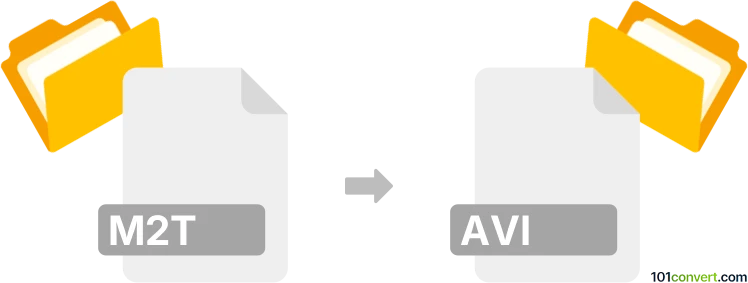
How to convert m2t to avi file
- Video
- No ratings yet.
Older HD camcorders commonly work with .m2t files, a high-definition video recording format. Both high-definition data on DV and MiniDV tapes using MPEG-2 compression are stored on .m2t files.
You can use certain video conversion utilities or programs capable of .m2t to .avi conversion, such as Adobe Premiere Pro or Free Studio.
101convert.com assistant bot
2mos
Understanding M2T and AVI file formats
The M2T file format, also known as MPEG-2 Transport Stream, is commonly used for storing video on digital video cameras and broadcasting. It is a container format that can hold multiple streams of video, audio, and data. On the other hand, the AVI (Audio Video Interleave) format is a multimedia container format introduced by Microsoft. It is widely used for storing video and audio data on Windows systems and is known for its compatibility and ease of use.
Why convert M2T to AVI?
Converting M2T files to AVI can be beneficial for several reasons. AVI files are more universally compatible with media players and editing software, making them easier to share and edit. Additionally, AVI files can be compressed more efficiently, which can save storage space without significantly compromising quality.
Best software for M2T to AVI conversion
One of the best software options for converting M2T to AVI is HandBrake. HandBrake is a free, open-source video transcoder that supports a wide range of formats. To convert M2T to AVI using HandBrake, follow these steps:
- Download and install HandBrake from the official website.
- Open HandBrake and click on File to import your M2T file.
- Select the desired output format as AVI from the Format dropdown menu.
- Adjust any additional settings as needed, such as video codec and quality.
- Click on Start to begin the conversion process.
Another excellent option is Freemake Video Converter, which offers a user-friendly interface and supports a wide range of formats. To convert using Freemake Video Converter:
- Download and install Freemake Video Converter.
- Launch the program and click on +Video to add your M2T file.
- Select to AVI from the format options at the bottom.
- Choose your desired settings and click Convert.
Suggested software and links: m2t to avi converters
This record was last reviewed some time ago, so certain details or software may no longer be accurate.
Help us decide which updates to prioritize by clicking the button.