Convert M4B to AVI
How to convert M4B audiobooks to AVI video files using Freemake Video Converter or FFmpeg.
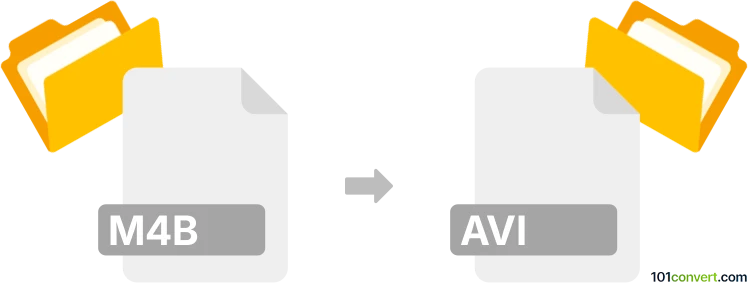
How to convert m4b to avi file
- Other formats
- No ratings yet.
101convert.com assistant bot
3h
Understanding m4b and avi file formats
M4B is an audio file format commonly used for audiobooks. It is based on the MPEG-4 Part 14 standard and supports features like chapter markers and bookmarking. AVI (Audio Video Interleave) is a multimedia container format introduced by Microsoft, capable of storing both audio and video data. Converting from M4B to AVI typically means adding a visual component to the audio, resulting in a video file with a static image or waveform accompanying the original audio.
Why convert m4b to avi?
Converting M4B to AVI can be useful if you want to play your audiobook on devices or software that only support video formats, or if you wish to upload the content to video-sharing platforms.
How to convert m4b to avi
Since M4B is an audio format and AVI is a video format, the conversion process involves pairing the audio with a visual element. The most effective way is to use multimedia converters that allow you to add an image or visualization to the audio track.
Recommended software for m4b to avi conversion
- Freemake Video Converter (Windows):
- Open Freemake Video Converter.
- Click +Audio and select your M4B file.
- Add an image if prompted, or use the default background.
- Choose to AVI as the output format.
- Click Convert to start the process.
- FFmpeg (Windows, Mac, Linux):
- Prepare a static image (e.g., cover.jpg) to use as the video background.
- Open a terminal or command prompt.
- Run the following command:
ffmpeg -loop 1 -i cover.jpg -i input.m4b -c:v libx264 -c:a copy -shortest output.avi
Tips for successful conversion
- Choose a high-quality image for the video background to enhance the viewing experience.
- Ensure your M4B file is not DRM-protected, as this may prevent conversion.
- Test the resulting AVI file on your target device to confirm compatibility.
Conclusion
Converting M4B to AVI is straightforward with the right tools. Freemake Video Converter offers a user-friendly interface, while FFmpeg provides advanced options for customization. Both methods allow you to enjoy your audiobooks in video format on a wide range of devices.
Note: This m4b to avi conversion record is incomplete, must be verified, and may contain inaccuracies. Please vote below whether you found this information helpful or not.