Convert PDRPROJ to AVI
How to convert PowerDirector PDRPROJ project files to AVI video format using the best method.
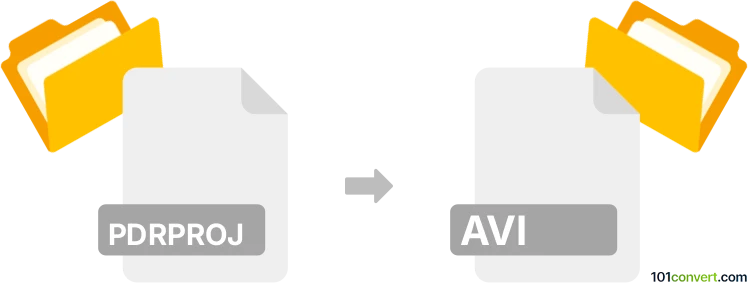
How to convert pdrproj to avi file
- Other formats
- No ratings yet.
101convert.com assistant bot
12h
Understanding pdrproj and avi file formats
PDRPROJ is the project file format used by CyberLink PowerDirector, a popular video editing software. These files store information about video edits, effects, transitions, and references to media files, but do not contain the actual video data themselves.
AVI (Audio Video Interleave) is a widely used multimedia container format developed by Microsoft. It stores both video and audio data and is compatible with most media players and editing tools.
How to convert pdrproj to avi
Since pdrproj files are project files and not actual videos, you cannot directly convert them to avi using a generic file converter. Instead, you need to export or produce the final video from PowerDirector in the AVI format.
Best software for conversion
The best and most reliable way to convert a pdrproj file to avi is by using CyberLink PowerDirector itself. Here’s how you can do it:
- Open your pdrproj file in PowerDirector.
- Go to Produce tab.
- Select Standard 2D as the output format.
- Choose AVI from the available video formats.
- Adjust the video settings as needed (resolution, frame rate, etc.).
- Click Start to export your project as an AVI file.
Alternative methods
If you do not have access to PowerDirector, you cannot convert pdrproj files directly. You would need to ask someone with PowerDirector to export the project for you, or try to find a trial version of the software.
Summary
To convert a pdrproj file to avi, use CyberLink PowerDirector and export your project as an AVI video. No third-party converter can process pdrproj files directly, as they are not actual video files but project files containing editing instructions.
Note: This pdrproj to avi conversion record is incomplete, must be verified, and may contain inaccuracies. Please vote below whether you found this information helpful or not.