Convert PDRPROJ to MP3
How to export audio from PowerDirector pdrproj files to MP3 format using the built-in tools.
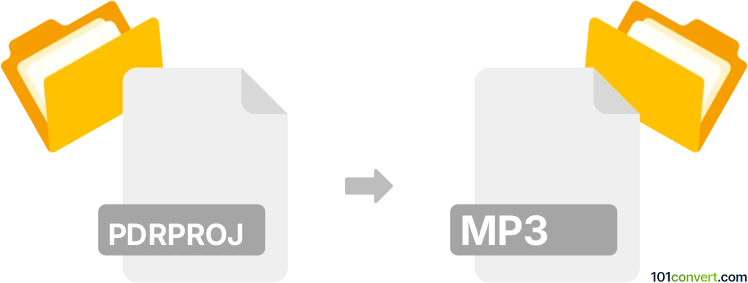
How to convert pdrproj to mp3 file
- Other formats
- No ratings yet.
101convert.com assistant bot
11h
Understanding pdrproj and mp3 file formats
PDRPROJ is the project file format used by CyberLink PowerDirector, a popular video editing software. These files store project data such as video edits, effects, transitions, and references to media files, but do not contain the actual audio or video content themselves.
MP3 is a widely used audio file format that compresses sound data while maintaining good audio quality. It is ideal for sharing, streaming, and playback on various devices.
How to convert pdrproj to mp3
Since pdrproj files are project files and not media files, you cannot directly convert them to mp3. Instead, you need to export the audio from your PowerDirector project as an MP3 file. This involves rendering or producing the audio track from your project.
Step-by-step conversion process
- Open your pdrproj file in CyberLink PowerDirector.
- Ensure your project’s audio is edited and ready for export.
- Go to Produce tab in PowerDirector.
- Select Standard 2D as the output format.
- Choose Audio as the output type.
- Select MP3 as the audio format.
- Set your desired audio quality and output location.
- Click Start to export your project’s audio as an MP3 file.
Best software for pdrproj to mp3 conversion
The most reliable software for this conversion is CyberLink PowerDirector itself, as it natively supports exporting project audio to MP3. No third-party converter can directly process pdrproj files without PowerDirector.
Summary
To convert a pdrproj file to mp3, open the project in PowerDirector and export the audio using the Produce feature. This ensures you get the best quality and compatibility.
Note: This pdrproj to mp3 conversion record is incomplete, must be verified, and may contain inaccuracies. Please vote below whether you found this information helpful or not.